- Samsung S Health turns your device into a personal-health-management powerhouse. You can track health statistics, like blood pressure, blood glucose levels, and weight. You can view and track environmental conditions, and even track your exercise regimen.

- From the home screen, tap Apps.

- Swipe to, then tap S Health.

- Tap NEXT.

- Agree to both sets of Terms and Conditions, then tap NEXT.

- If prompted to set up a Samsung account, tap the desired option.
Note: For this demonstration, tap 'SKIP'.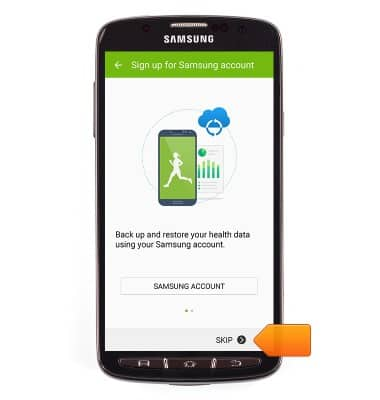
- If prompted to set a password, tap the desired option.
Note: For this demonstration, tap 'SKIP'.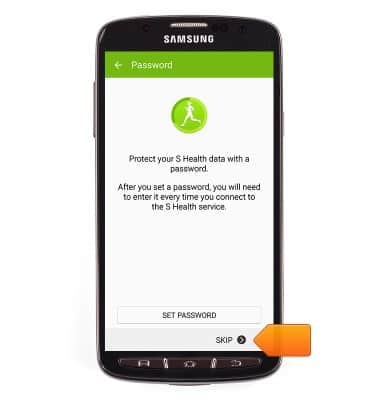
- Enter the desired Name, Gender and Birthday.
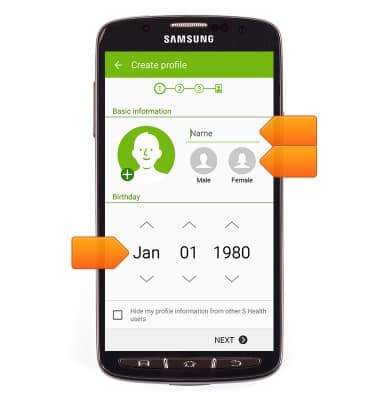
- To select a profile picture, tap the Profile photo icon then follow the on-screen prompts.

- Tap the Privacy checkbox to show or hide your profile information.
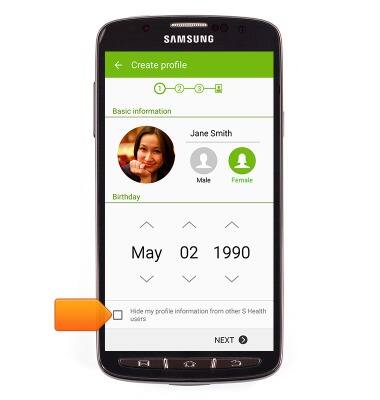
- Tap NEXT.
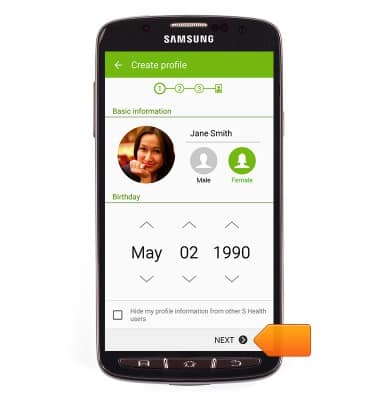
- Tap the Height and Weight fields, then input the desired measurements.

- If desired, tap the Unit drop-down menus to change the units of measurement for your height and weight.

- Tap NEXT.

- Select the desired activity level, then tap NEXT.
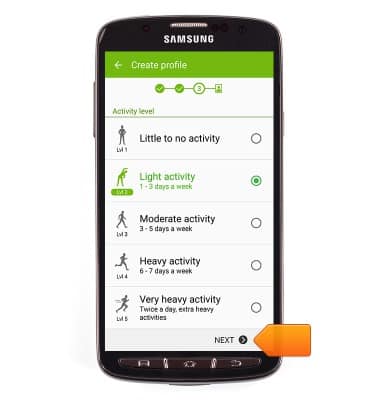
- Tap START.
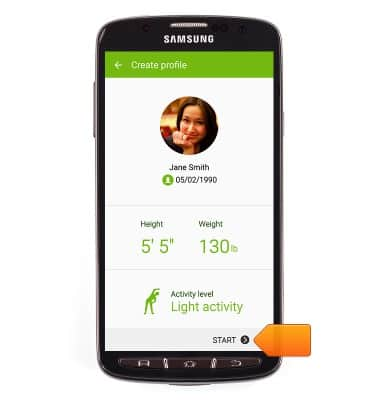
- To access S Health apps, swipe to then tap the desired app along the bottom of the screen.
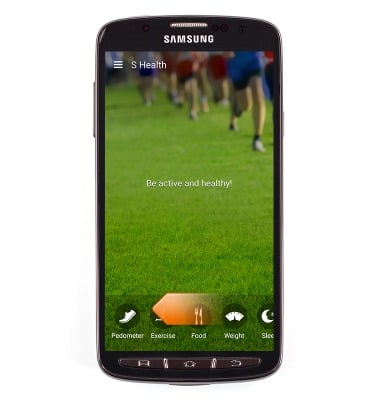
- Records from your S Health apps will display on the S Health home page.

S Health
Samsung Galaxy S4 Active (I537)
S Health
Use S Health to help manage your health by tracking statistics and your exercise program.
INSTRUCTIONS & INFO
