- Inserting a Memory card into your device allows you to transfer and store contacts, music, pictures, and videos.
Note: Memory cards are sold separately.
- To backup your contacts, from the home screen, tap Contacts.

- Press the Menu key.
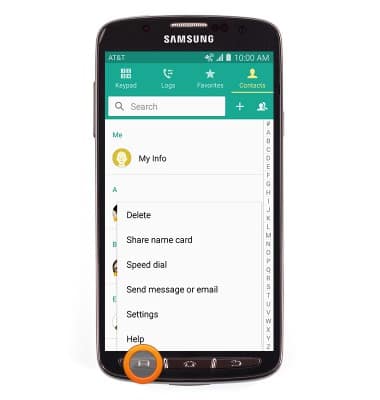
- Tap Settings.
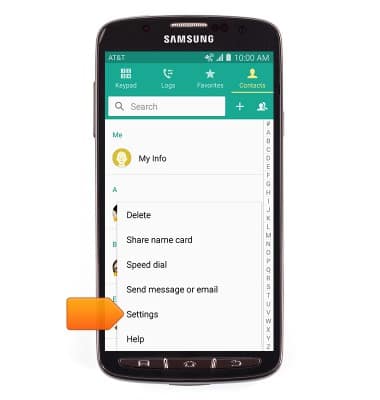
- Tap Contacts.
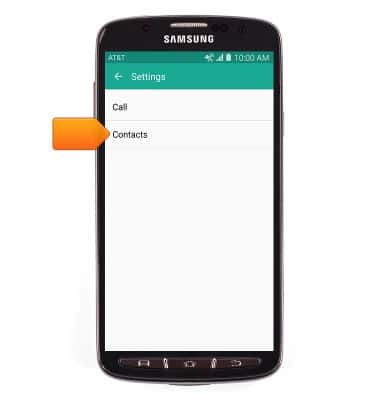
- Tap Import/Export contacts.
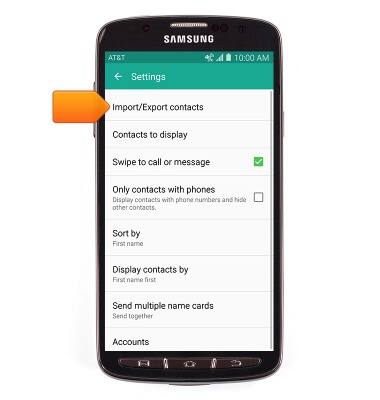
- Tap Export to SD card.
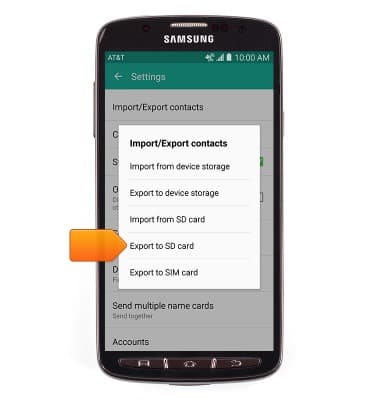
- Tap OK.
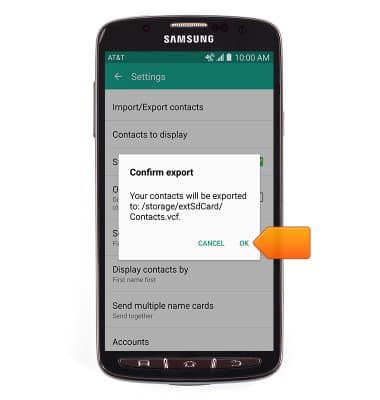
- To backup other files, from the home screen, tap Apps.

- Swipe to then tap My Files.
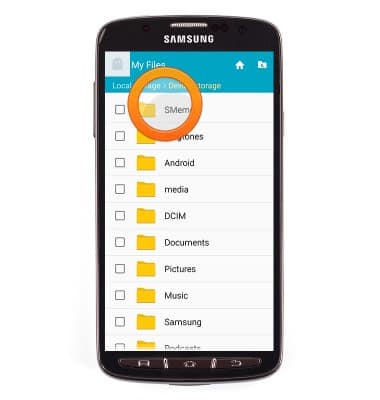
- Tap Device storage.
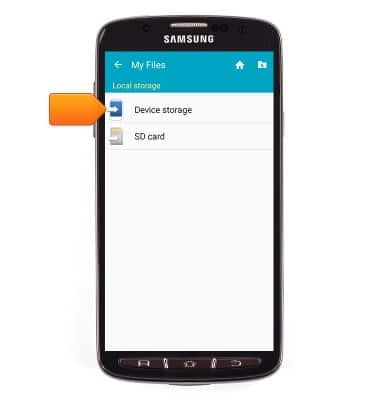
- Navigate to the desired files, then tap to select the desired files.

- Tap the Menu icon.
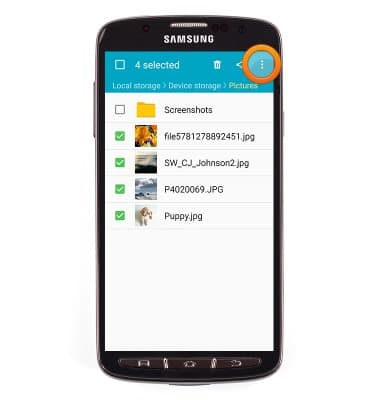
- Tap Move.
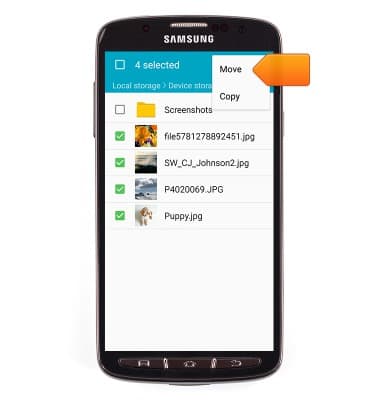
- Tap SD card.
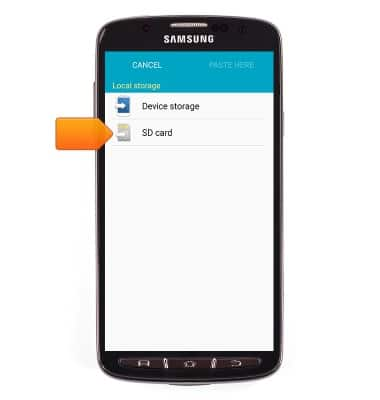
- Navigate to the desired folder, then tap PASTE HERE.

Backup & restore with memory card
Samsung Galaxy S4 Active (I537)
Backup & restore with memory card
Backup and restore contacts, photos, & files using a memory card.
INSTRUCTIONS & INFO
