- From any screen, double-press the Home key.

- Tap the Mic icon, or speak the phrase 'Hi Galaxy'.
Note: If this is your first time accessing S Voice, you must proceed through introductory prompts before use. Tap 'NEXT' > Tap the 'I agree' checkbox > Tap 'NEXT' > Tap 'START'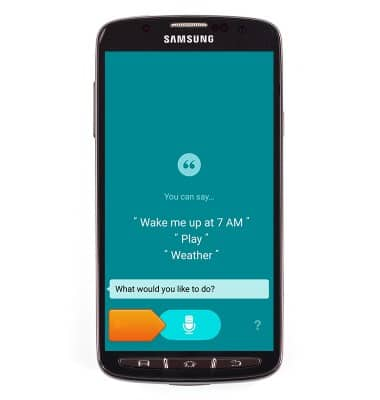
- Speak the desired command, such as "Wake me up at 7 AM", "Play", or "Weather".
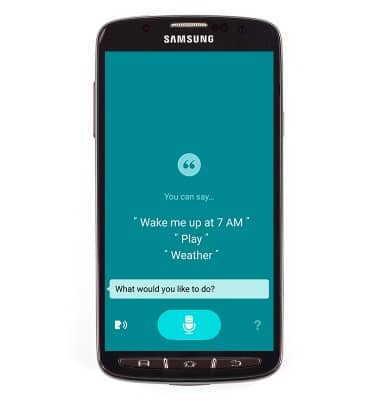
- To access options, press the Menu key.
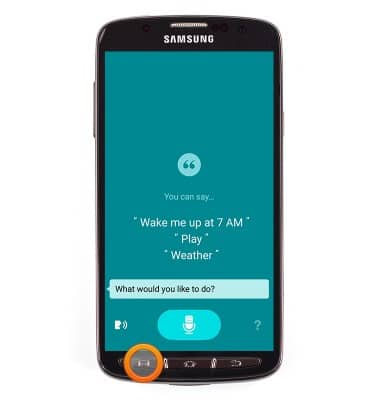
- To access S Voice settings, tap Settings.
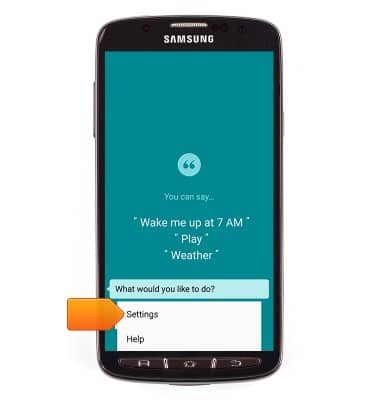
- Edit settings as desired.
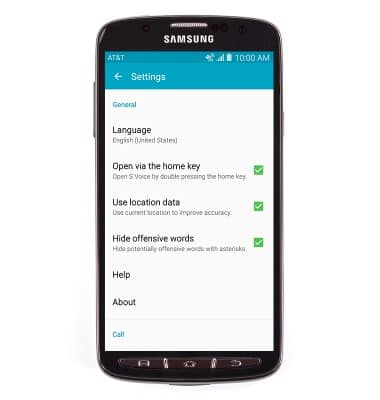
Voice control
Samsung Galaxy S4 Active (I537)
Voice control
Use voice commands to control your device and access voice control settings.
INSTRUCTIONS & INFO
