- To make a call, from the home screen, tap Phone.
Note: When in 'Easy' mode, you can't reject a call with a message, or see caller ID information.
- Dial the desired number, then tap the Call icon.
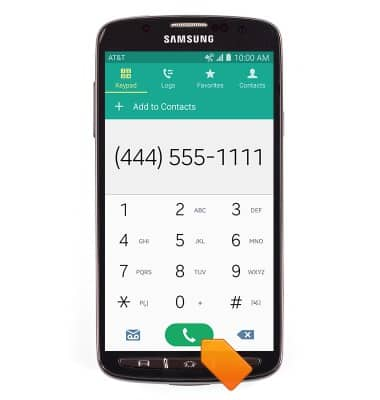
- To answer an incoming call, drag the Call icon to the right.

- To ignore an incoming call, drag the Ignore icon to the left.

- To reject an incoming call and reply with a text message, drag the 'Reject call with message' tab up.

- Tap to send the desired message.
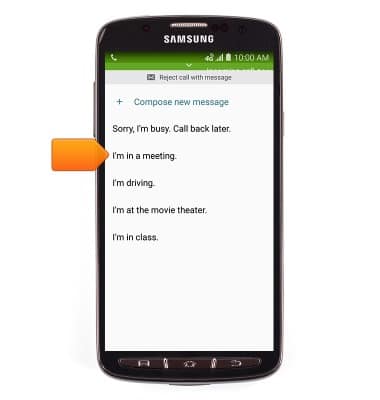
- To use call waiting, while on a call, drag the Answer icon to the right to answer an incoming call.

- Tap the desired option.
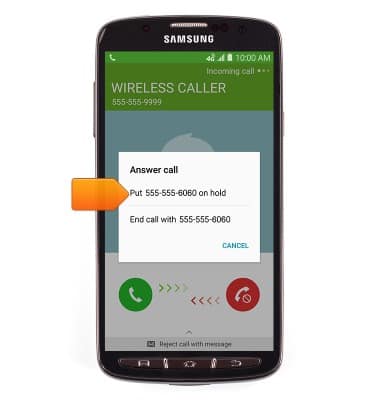
- When connected to or receiving a call, the Call icon will display in the notification bar.
Note: To learn about calling or using your device in other countries, visit the AT&T International Calling website.
Make & receive a call
Samsung Galaxy S4 Active (I537)
Make & receive a call
Place, receive, & reject a call.

0:00
INSTRUCTIONS & INFO
