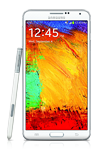- From the lock screen, drawing the incorrect pattern 5 times will provide access to pattern lock reset options.

- Tap OK.
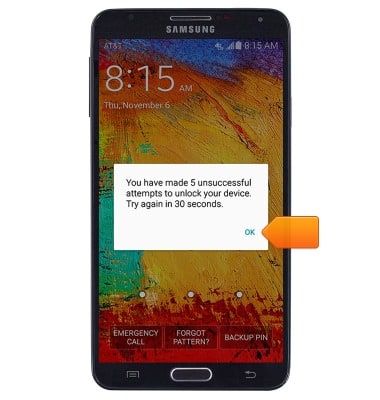
- To access your device using your backup PIN, tap BACKUP PIN.

- Wait until the timer reaches 0.
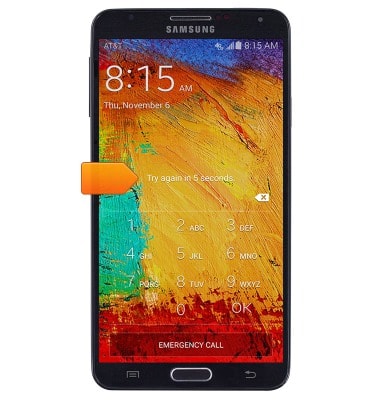
- Enter your backup PIN.

- Tap OK.

- Alternatively, to access your device using your Google sign-in details, tap 'FORGOT PATTERN?'.
Note: The device must be linked to a Google account for the 'Forgot pattern' option to display.
- Enter the required Google email and password.
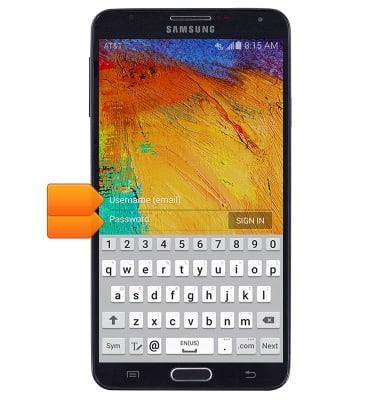
- Tap SIGN IN.
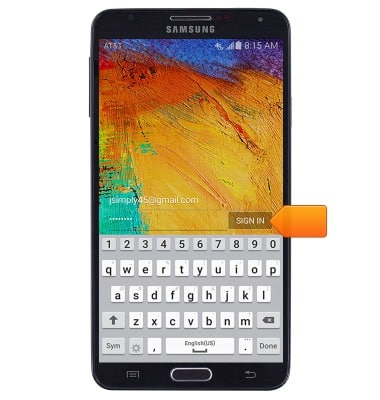
- The lock screen has been reset. Tap the desired option, then follow the on-screen prompts to set up a new lock.

Reset pattern lock
Samsung Galaxy Note 3 (N900A)
Reset pattern lock
Reset a forgotten pattern lock.
INSTRUCTIONS & INFO