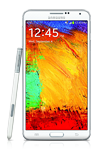- Tap to open apps and to select on-screen items.

- Touch and hold apps and on-screen items to access additional options.

- Scroll up or down to access further information on a page.
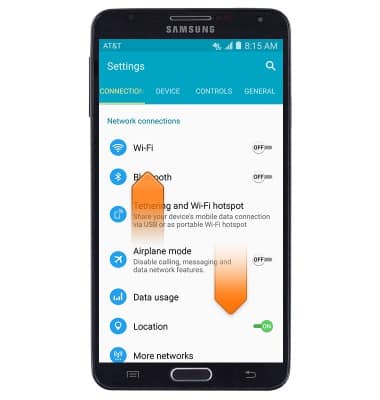
- Swipe left or right to switch between pages or tabs.

- Additional gestures can be enabled/disabled through the Settings menu. From the home screen, swipe down from the Notification bar > Tap the Settings icon > tap the CONTROLS tab > Tap the desired gesture > Tap the On/Off switch.
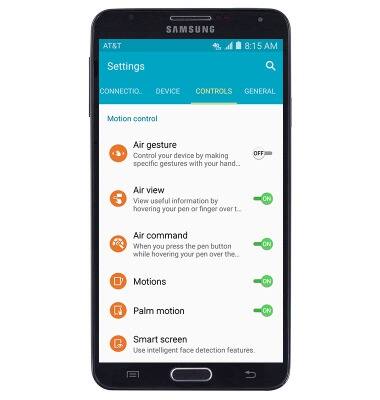
Gestures & navigation
Samsung Galaxy Note 3 (N900A)
Gestures & navigation
Control your device by making specific movements with your hand.
INSTRUCTIONS & INFO