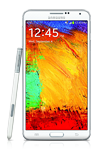- From the home screen, tap Phone.

- Press the Menu key.

- Tap Speed dial.

- Tap Add contact next to the number corresponding to the desired keypad key.
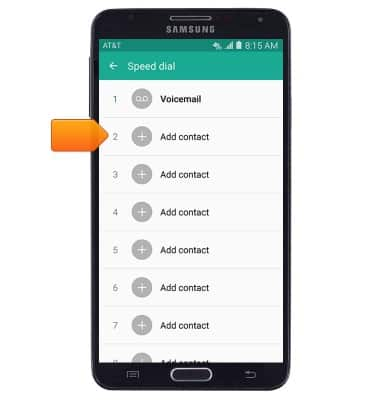
- Scroll to, then tap the desired contact.
Note: If a contact is assigned more than one phone number, you will be prompted to select the desired number.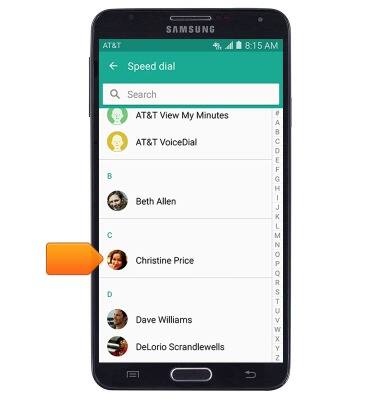
- To delete a contact from speed dial, tap the Delete icon next to the desired contact.
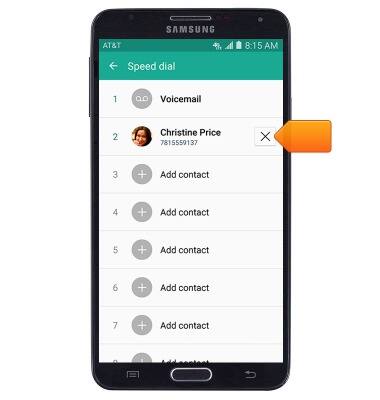
- To update a speed dial number, tap Add contact after deleting the contact from the desired number.
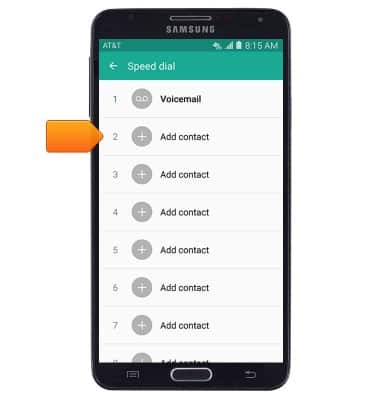
- To call a single-digit speed dial number, touch and hold the desired number on the keypad. To call a multi-digit speed dial number, dial the number and touch and hold the final digit.

Speed dial
Samsung Galaxy Note 3 (N900A)
Speed dial
Learn how to use speed dial and manage speed dial contacts.
INSTRUCTIONS & INFO