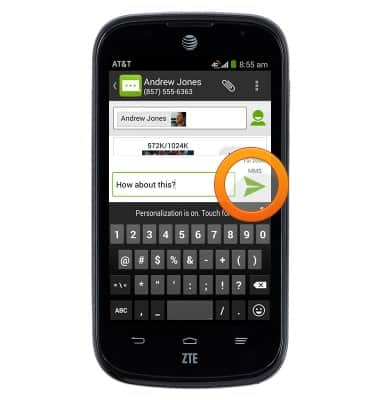View & share photos or videos
Which device do you want help with?
View & share photos or videos
Access, view, and share your photos and videos.
INSTRUCTIONS & INFO
- From the home screen, tap the Apps icon.

- Swipe to, then tap Gallery.
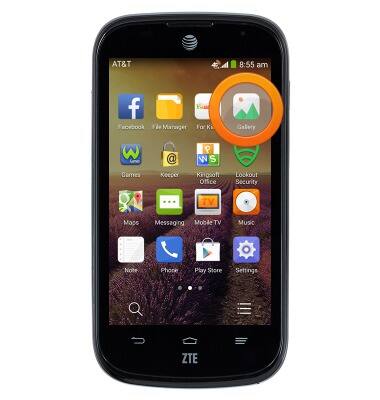
- Tap the desired album.

- Scroll to, then tap the desired image to view.
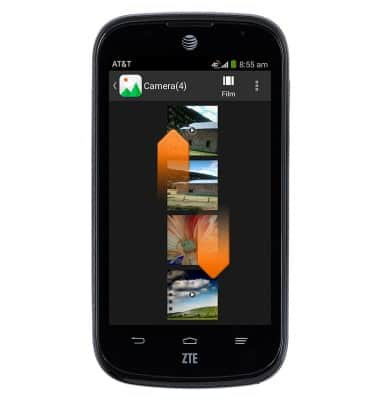
- Tap anywhere on the screen to reveal the menu.

- To share the image, tap SHARE.

- Tap the desired option.
Note: For this demonstration, 'Messaging' was selected.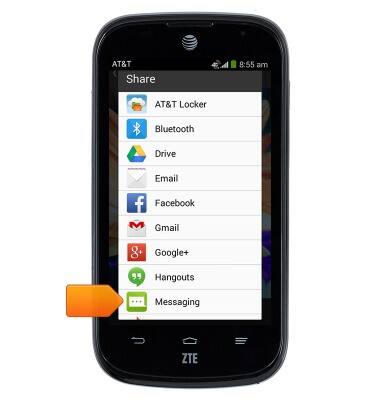
- Enter the desired recipient.

- Tap the Message field, then enter the desired message.

- Tap the Send icon.