Secure my device
Which device do you want help with?
Secure my device
Lock the device screen, set and change security lock, and locate device.
INSTRUCTIONS & INFO
- To lock your device and put it to sleep, press the Power/Lock key.

- To wake your device, press the Power/Lock key.

- Touch and hold the Lock screen to unlock the device.

- To set up a security lock, from the home screen, swipe down from the Notification bar with two fingers.
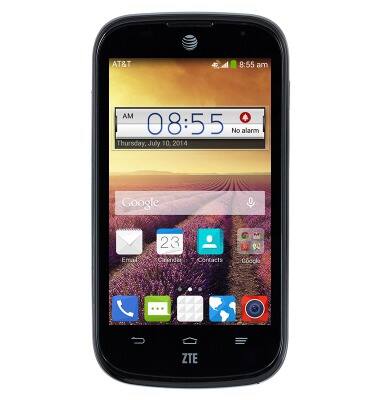
- Tap SETTINGS.

- Scroll to then tap Security.
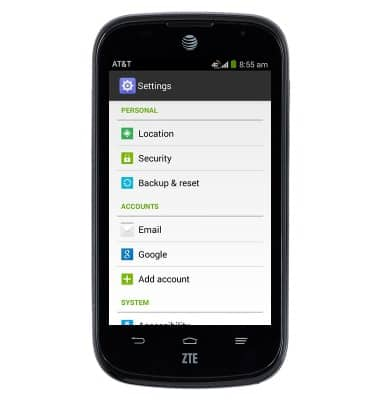
- Tap Screen lock.

- Tap the desired option.
Note: For this demonstration, tap 'Pattern'.
- Draw the desired unlock pattern, then tap Continue.

- Re-draw the chosen pattern, then tap Confirm.

- To unlock your device, draw the chosen unlock pattern at the lock screen.
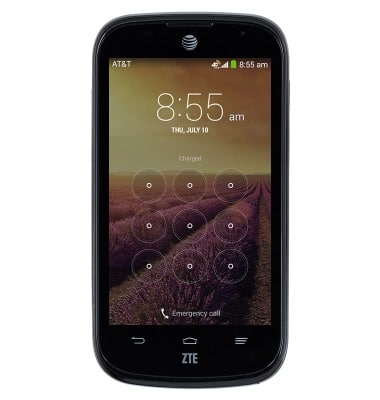
- To change the security lock type, from the Security screen, tap Screen lock.
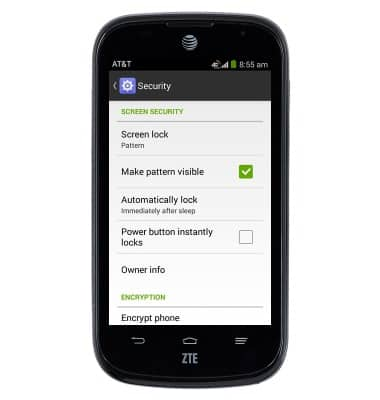
- Draw the current unlock pattern.

- Tap the desired option, then follow the on-screen prompts, to set up.
