Device set up
Which device do you want help with?
Device set up
Set up your device for the first time or after having done a factory reset.
INSTRUCTIONS & INFO
- Press and hold the Power/Lock key to power your device on.

- Scroll to the desired language, then tap the Next icon.

- Tap to connect to the desired Wi-Fi network.
Note: If wireless networks are not available, or if you do not wish to connect, tap 'Skip'. Proceed directly to step 6.
- If connecting to a secure network, enter the required password, then tap Connect.
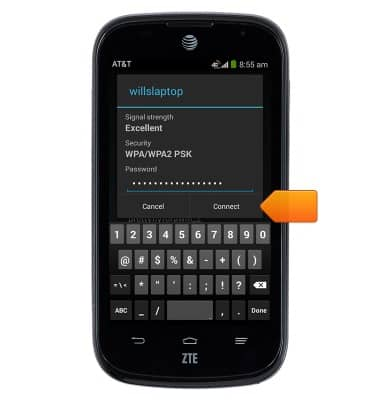
- Tap Next.

- To sign into a Google account, tap Yes.
Note: If you do not have a Google account, tap 'No', then follow the on-screen instructions.
- Enter the desired account name and password, then tap the Next icon.

- Tap OK.
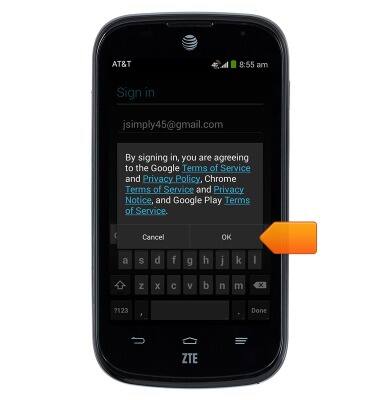
- Select the desired service options. Scroll to the bottom of the page, then tap the Next icon.
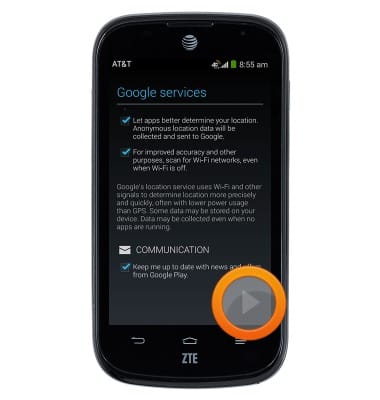
- Enter your first and last name, then tap the Next icon.
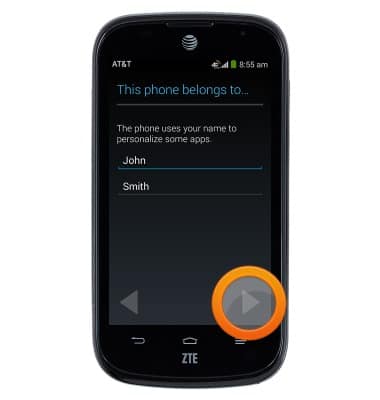
- Setup is complete. Tap anywhere to proceed to the home screen.
