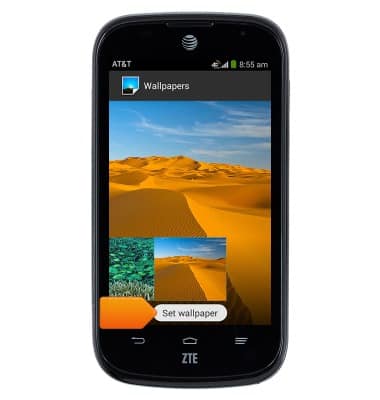Learn & customize the home screen
Which device do you want help with?
Learn & customize the home screen
Add shortcuts and widgets, access the notification panel, changing wallpaper, and more.
INSTRUCTIONS & INFO
- Swipe down from the Notification bar to access the Notification panel.
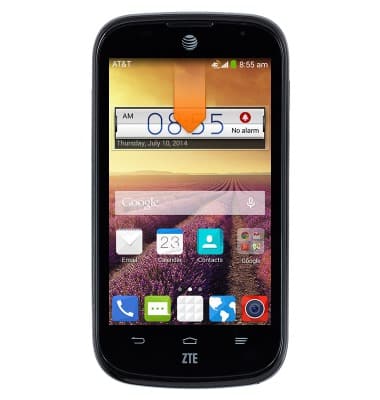
- Swipe down from the Notification bar with two fingers to access the Quick Settings panel.
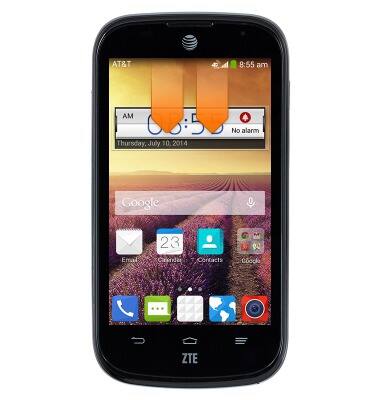
- To customize the home screen, touch and hold within an empty area of the home screen.
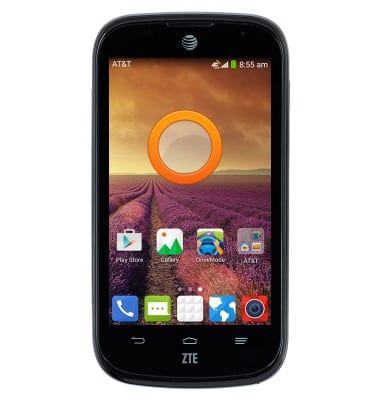
- Tap the Add page icon to add a new home screen page.

- To add a widget to the home screen, tap Widgets. To add an app, tap Apps.
Note: For this demonstration, tap 'Widgets'. A widget is a mini app that runs on your home screen.
- Swipe to then touch and hold the desired widget.

- Drag the widget to the desired home screen shown along the bottom of the display.

- Drag to the desired location, then release.

- Press the Home key to return to the home screen.

- To resize a widget, touch and hold the desired widget, then release.
Note: Not all widgets are resizable.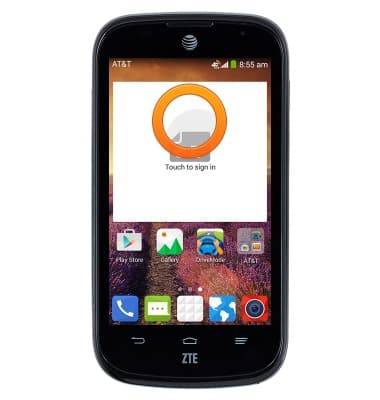
- Drag the Widget border to the desired size.
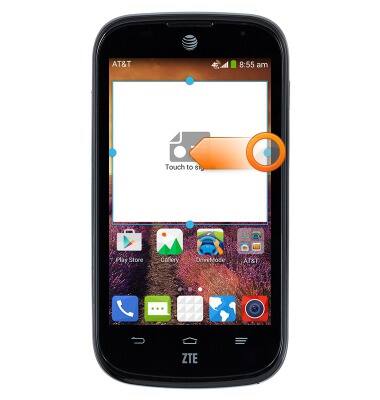
- To move or delete a widget, touch and hold the desired widget.
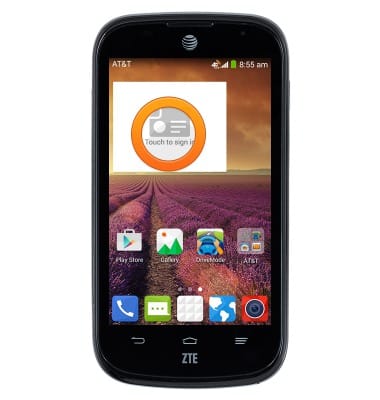
- To move, drag to the desired location, then release.
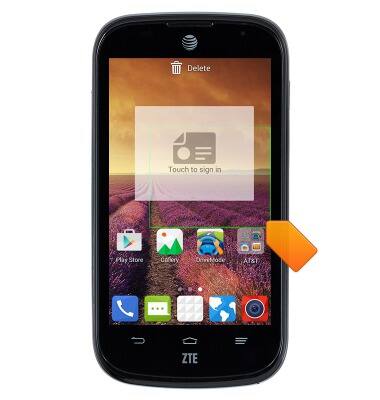
- To delete, drag to Delete, then release.
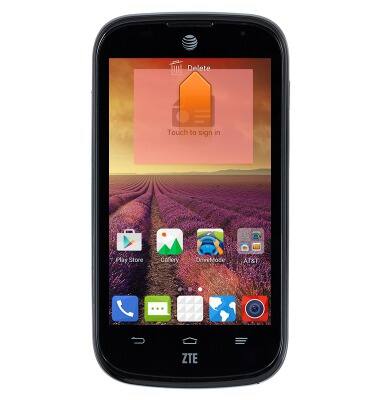
- To change the wallpaper, touch and hold an empty area of the home screen.
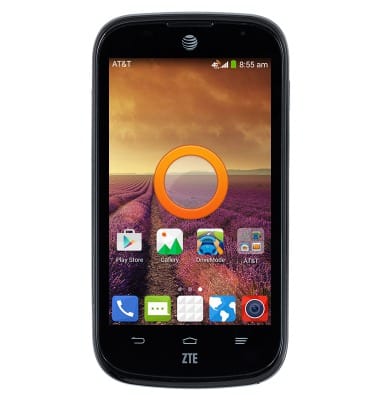
- To change the wallpaper, tap Wallpaper.

- Tap Wallpaper for home screen.

- Tap the desired option.
Note: For this demonstration, tap 'Wallpapers'. Live wallpapers can increase battery consumption.
- Swipe to the desired wallpaper.
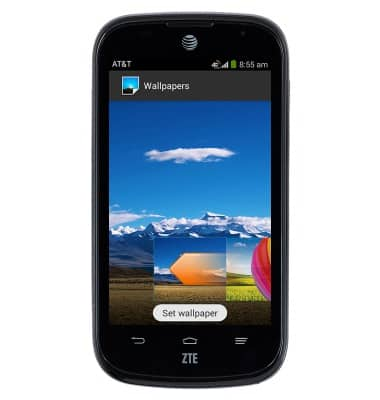
- Tap Set wallpaper.