Accessibility
Which device do you want help with?
Accessibility
Turn on features such as TalkBack, Hearing aid mode, and more.
INSTRUCTIONS & INFO
- From the home screen, swipe down from the Notification bar with two fingers.
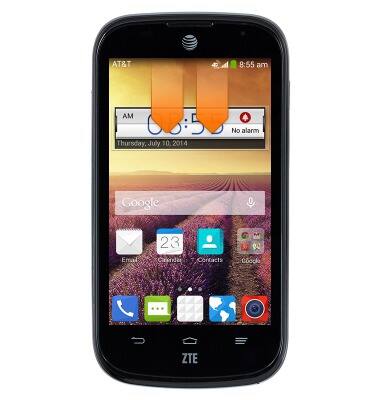
- Tap SETTINGS.

- Scroll to then tap Accessibility.

- Edit accessibility settings as desired.

- To enable TalkBack, tap TalkBack.

- Tap the TalkBack switch.
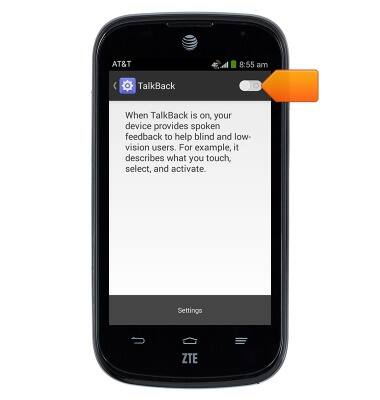
- Tap OK.

- Tap Exit to exit the tutorial. Tap Next to proceed through the tutorial.
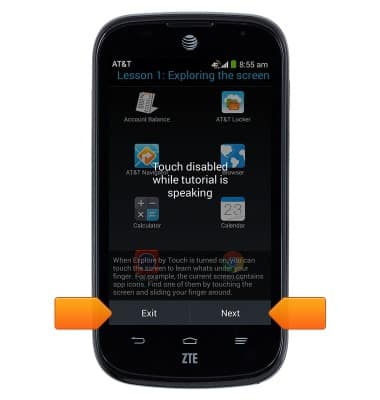
- Double-tap anywhere on the screen to confirm your selection.
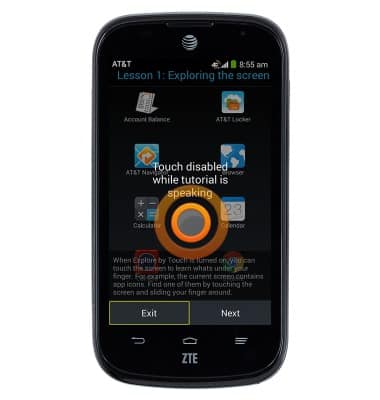
- To disable talkback, tap to select the TalkBack switch.
Note: Alternatively, to temporarily disable TalkBack, swipe in an L-shape anywhere on the screen > Tap 'Pause feedback' > Tap 'OK' > Double-tap to confirm.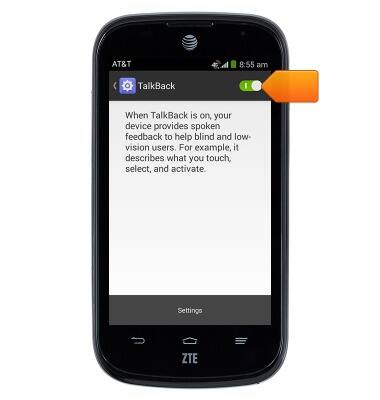
- Double-tap anywhere on the screen to confirm.

- Tap to select OK.

- Double-tap anywhere on the screen to confirm.
