Browser options
Which device do you want help with?
Browser options
Access browser settings to delete browser history, set the home page, and more.
INSTRUCTIONS & INFO
- From the home screen, tap the Browser icon.

- Tap the Menu icon.

- Scroll to, then tap Settings.

- To change the home page, tap General.

- Tap Set homepage.

- Tap the desired option.
Note: For this demonstration, 'Other' was selected.
- Enter the desired website.

- Tap OK.

- To clear browser history, tap Privacy & security from the Settings menu.

- Tap Clear history.

- Tap OK.
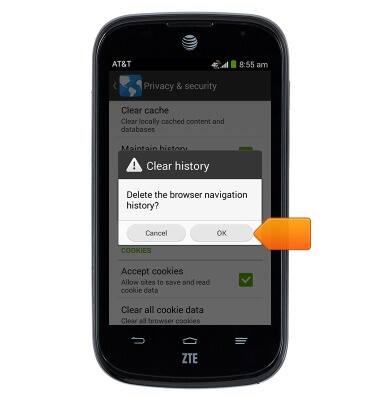
- To adjust the text size, tap Accessibility from the Settings menu.

- Scroll to TEXT SCALING. Touch and drag the slider to adjust the text scaling percentage.
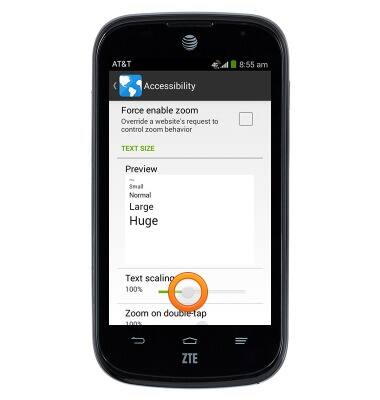
- To block or unblock pop-ups, tap Advanced from the Settings menu.

- Scroll to, then tap Block pop-ups to enable or disable pop-up blocking.

- To restore all settings to default, tap Reset to default.
