AT&T Navigator
Which device do you want help with?
AT&T Navigator
Get directions and navigation using AT&T Navigator.
INSTRUCTIONS & INFO
- From the home screen, tap the Apps icon.
Note: GPS must be enabled to complete this process.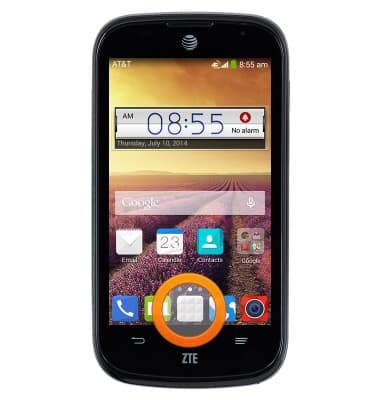
- Tap AT&T Navigator.
Note: A subscription to AT&T Navigator is required to complete this action.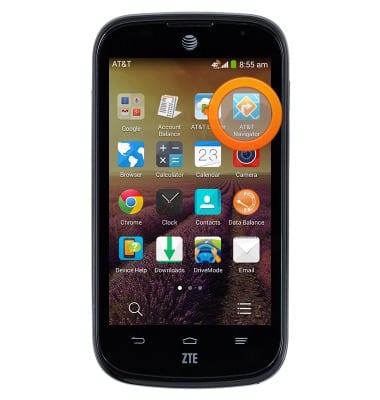
- Tap I Accept.

- Tap the desired option.
Note: For this demonstration, 'Skip' was selected.
- Tap the Search field.
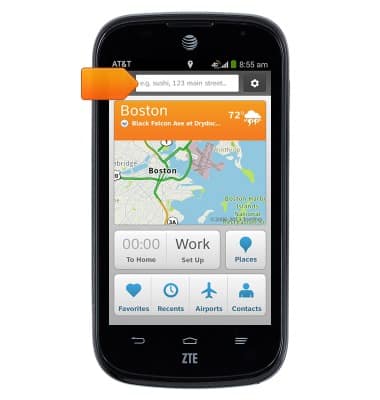
- Enter the desired destination.
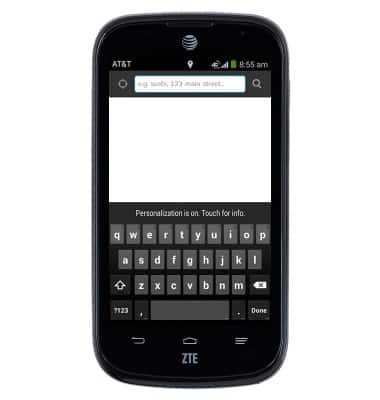
- Tap the suggested destination.
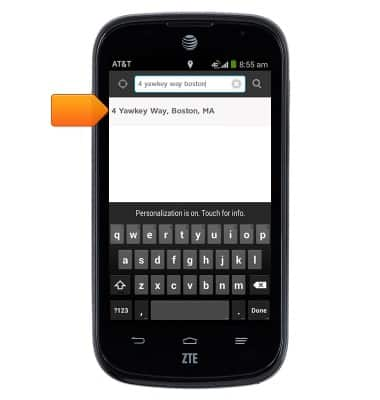
- Tap the desired result.
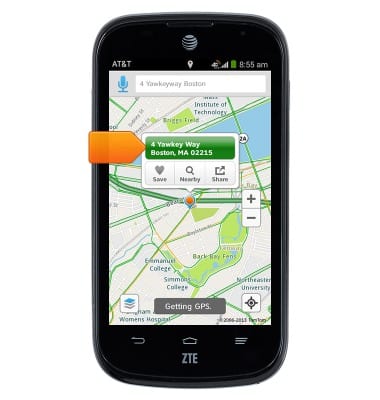
- Tap the desired route.

- Tap Drive.

- Follow the navigations.

- To end navigation, tap the screen to reveal the menu.

- Tap Exit.

- Tap Yes.
