Signal & cellular data
Which device do you want help with?
Signal & cellular data
View cellular network signal, turn international roaming or your mobile data connection on or off.
INSTRUCTIONS & INFO
- The Signal Bars display the connection strength. The more bars that are displayed, the better the connection. The less bars displayed, the poorer the connection.
Note: To view the locations AT&T voice and data service can be used, see the AT&T Network coverage map.
- When connected to 4G LTE, the 4G LTE icon will be displayed.
Note: To learn more about the AT&T network, visit http://www.att.com/network.
- To manage mobile network access, from the home screen, swipe down the Notifications bar with two fingers.
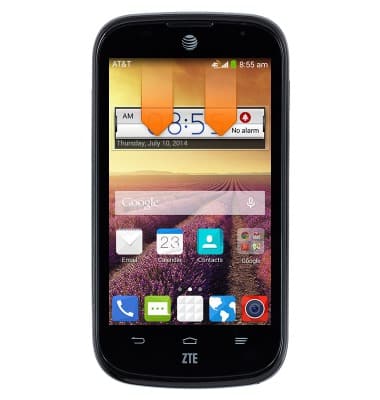
- Tap SETTINGS.

- Tap Mobile networks.

- Tap the Data enabled checkbox to turn mobile data on or off.

- Tap the Data roaming checkbox to turn data roaming on or off.

- Tap OK.

- To quickly turn mobile data on or off, swipe down the Notifications bar with two fingers.

- Tap DATA to turn it on or off.
