Conference calling
Which device do you want help with?
Conference calling
Add another person to your call, merge calls, place someone on hold and more.
INSTRUCTIONS & INFO
- To use 3-way calling, while on a call, tap More.

- To call another number, tap Add call. To add a contact from the address book, tap Contacts.
Note: For this demonstration, 'Contacts' was selected.
- Scroll to, then tap the desired contact.

- Tap the desired phone number.
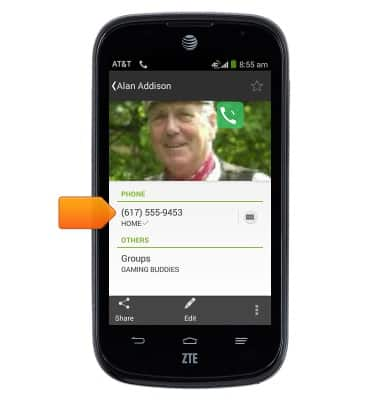
- With both calls on the line, tap Merge calls to combine the current call and the call on hold.

- To end both calls, tap End.

- To remove a contact from the 3-way call, tap MANAGE CONFERENCE.

- Tap the End icon next to the desired contact.
