View or close running apps
Which device do you want help with?
View or close running apps
How to view, switch between, and close running applications
INSTRUCTIONS & INFO
- From any screen, press the Multitasking Key.

- Scroll to the desired app, then press the Center Nav key.
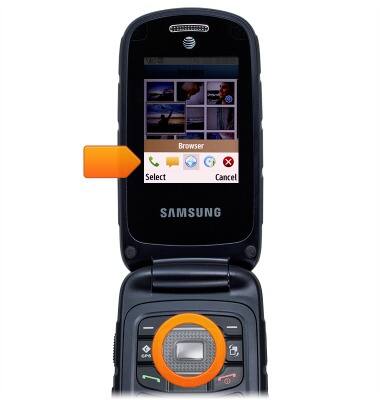
- Alternately, scroll to the Close icon and press the Center Nav key to close all running applications.
