- There are two text input methods, Alphabetic or Predictive.
Note: To switch between the two methods while entering text, press Options > Predictive text on/off.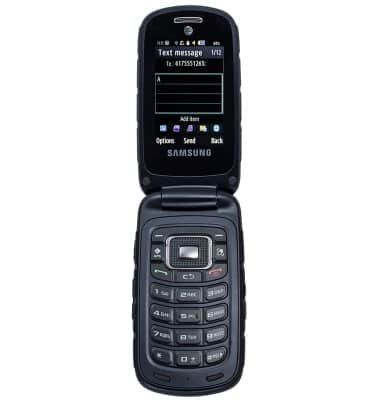
- When using Alphabetic Input mode ABC, abc, Abc, or 123 will display in the upper right corner of the display.

- Alphabetic mode allows you to enter letters by pressing the key labeled with the letter you want.
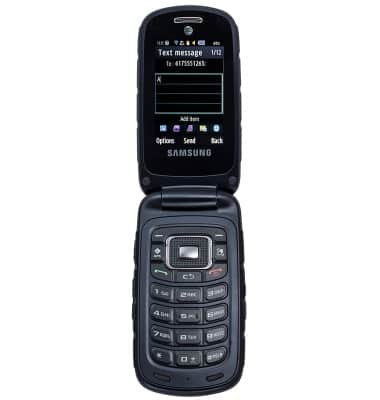
- Press the key repeatedly until the desired letter, character, or number displays.
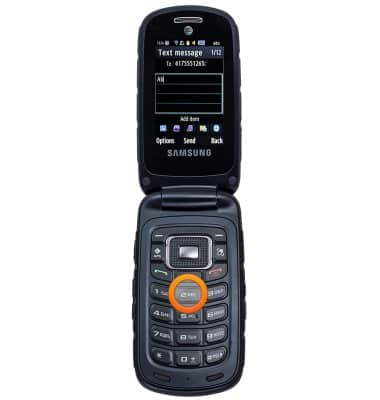
- When in abc mode, all characters of the word are lowercase.
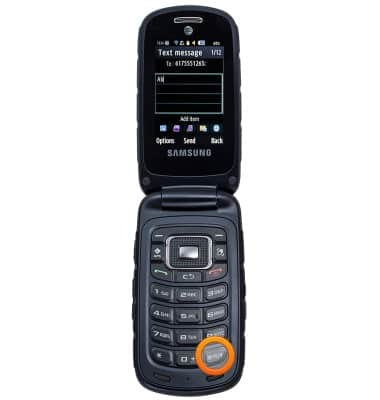
- When in Abc mode, the initial character will be uppercase while the remaining characters are left as lowercase.
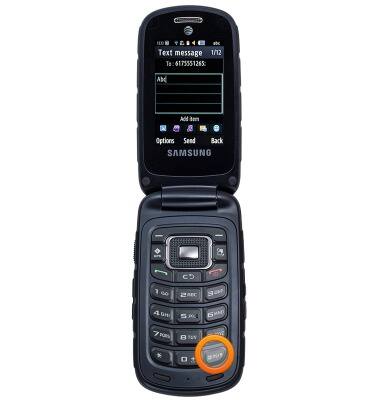
- When in ABC mode, all characters of the word are uppercase.
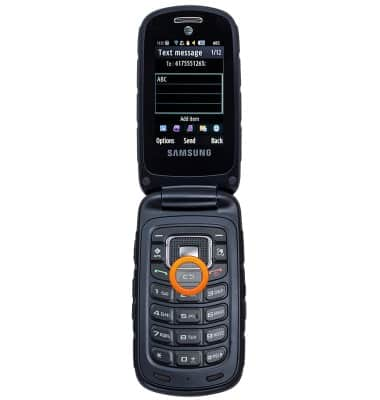
- When in 123 mode only numbers are entered.
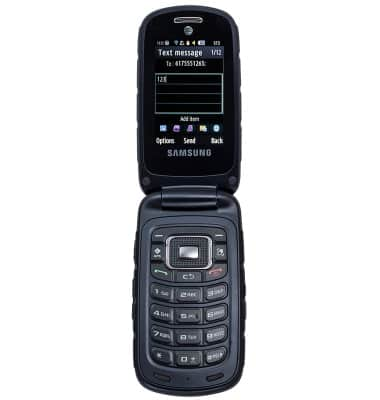
- When using the T9 Predictive Text Input mode T9Eab, T9EAb, or T9EAB will be displayed in the upper right corner of the display.
Note: T9 ("Text on 9 keys") allows words to be entered by a single keypress for each letter, as opposed to the multi-tap approach used in conventional mobile phone text entry, in which several letters are associated with each key, and selecting one letter often requires multiple keypresses. It combines the groups of letters on each phone key with a dictionary of words. T9 Predictive Text input method is based on a built-in dictionary. A series of keystrokes is interpreted by the phone using this dictionary to determine the likely word.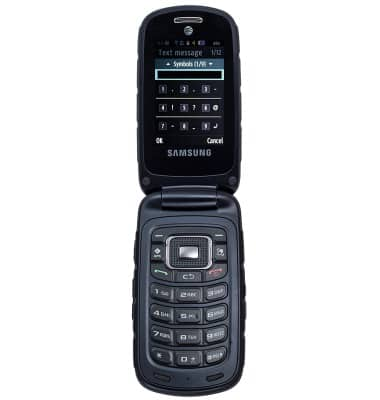
- To enter symbols press the * key.
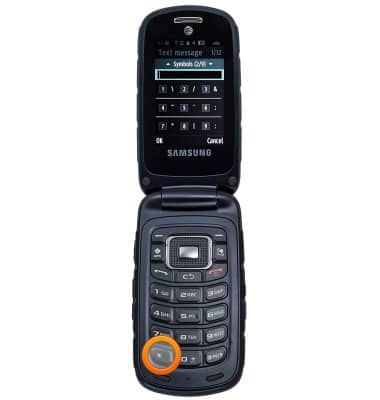
- Scroll up or down using the navigation keys to view all symbols.

- Press the Left Soft key or the corresponding keypad number to enter the symbol.
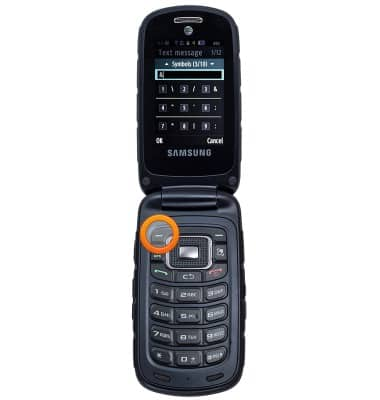
- Press the 0 key to enter a space.
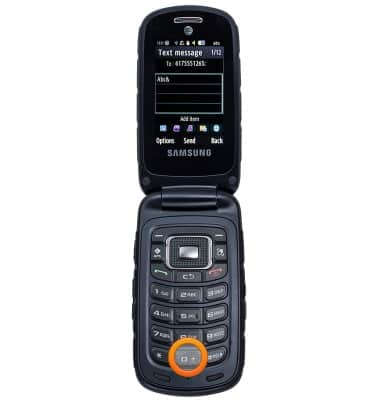
- Press the Clear key to delete text.
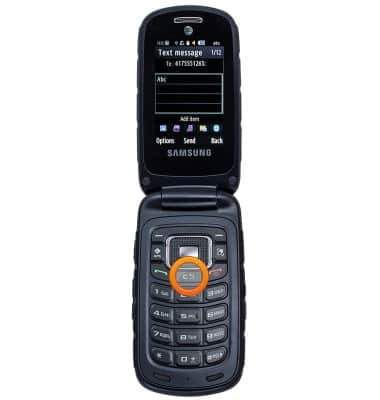
Keyboard & typing
Samsung Rugby 4 (B780A)
Keyboard & typing
How to use the keyboard, use speech-to-text, access keyboard settings, and more.
INSTRUCTIONS & INFO
