Date & time
Which device do you want help with?
Date & time
Set the date & time.
INSTRUCTIONS & INFO
- From the home screen, press the Left soft key.

- Scroll to Settings, then press the Center Nav key.

- Scroll to Time and Date, then press the Center nav key.
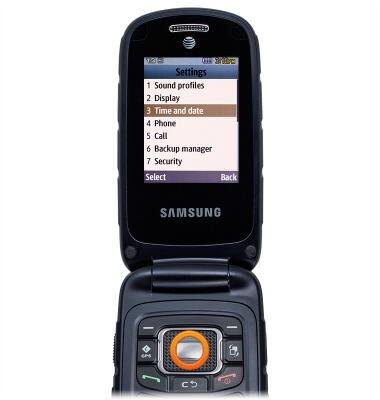
- Scroll to Time Zone, then press the Center nav key.
Note: Ensure that Automatic time update is disabled.
- Select the desired option, then press the Left soft key.
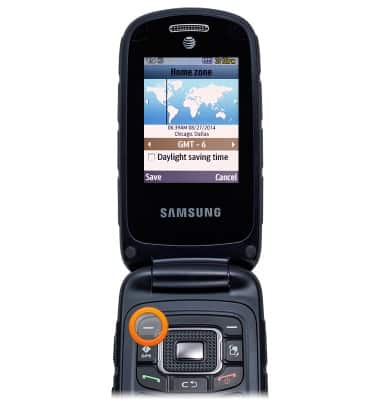
- Scroll to Time, then press the Left soft key.
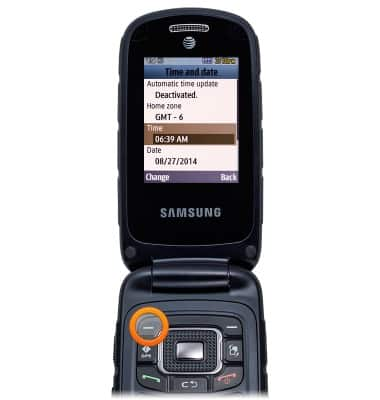
- Enter the desired information with the keypad, then press the Left Soft key.
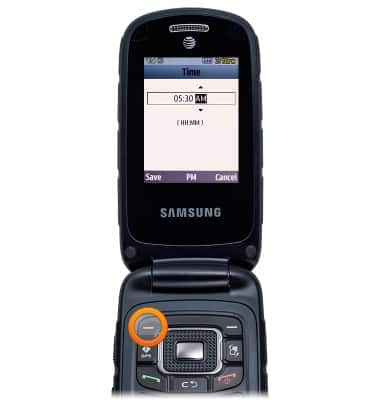
- Scroll to Date, then press the Left Soft key.

- Enter the desired information with the keypad, then press the Left Soft key.
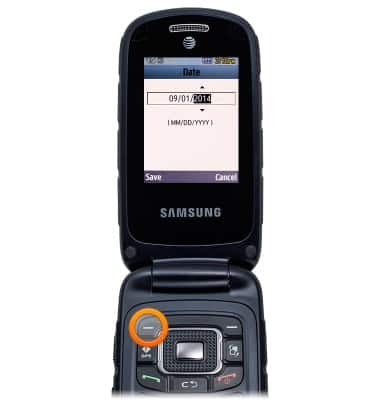
- Scroll to Time format, then use the Left and Right Nav keys to select an option.

- To set an alarm, from the home screen, tap Menu > Alarms > Create > set the desired time > tap Save.
