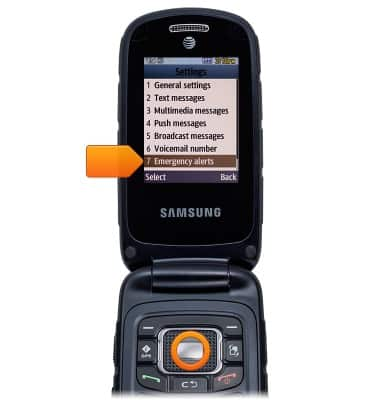Messaging settings
Which device do you want help with?
Messaging settings
Set text (SMS) and picture (MMS) message alerts, limits, display options and more.
INSTRUCTIONS & INFO
- To change overall settings, scroll to General settings, then press the Center Nav key.
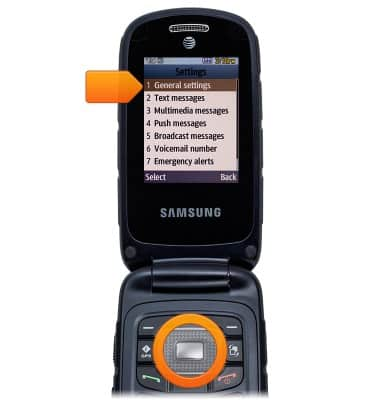
- To change text messaging options, scroll to Text Messages, then press the Center Nav key.
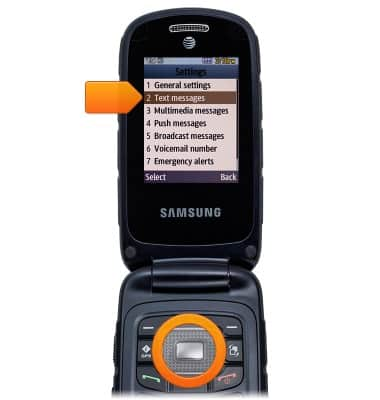
- To change multimedia messaging options, scroll to Multimedia Messages, then press the Center Nav key.
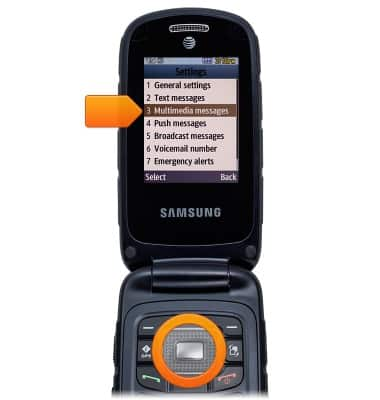
- To change push settings, scroll to Push messages, then press the Center Nav key.
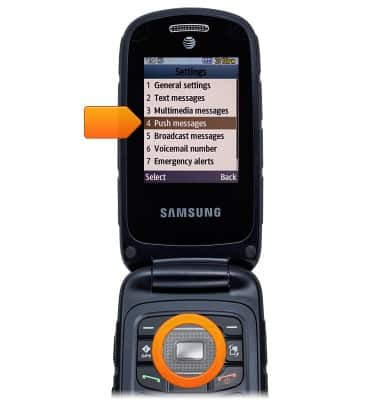
- To change broadcast options, scroll to Broadcast Messages, then press the Center Nav key.
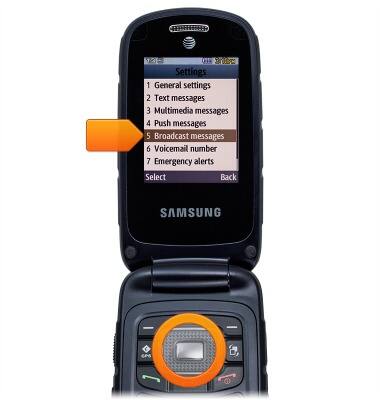
- To change voicemail number settings, scroll to Voicemail number then press the Center Nav key.
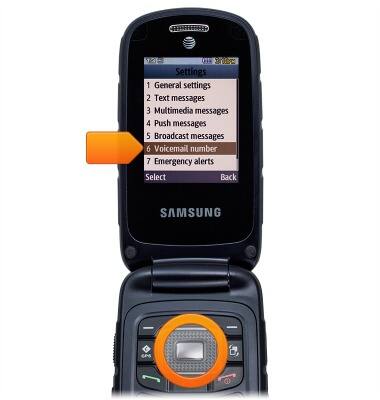
- To change emergency alerts, scroll to Emergency alerts, then press the Center Nav key.