- From the Home Screen, press the Left Soft key.

- Scroll to Settings, then press the Center Nav key.
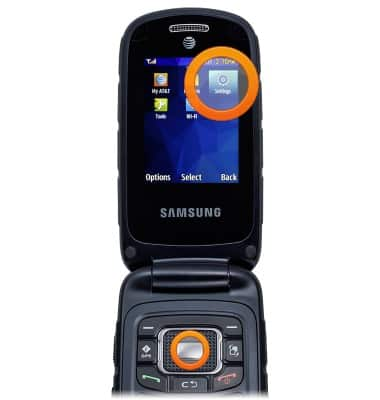
- Scroll to About phone, then press the Center Nav key.
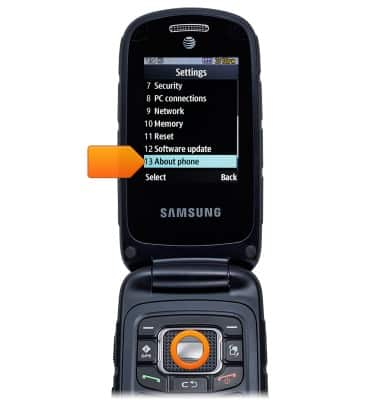
- Scroll down to view the Software version.
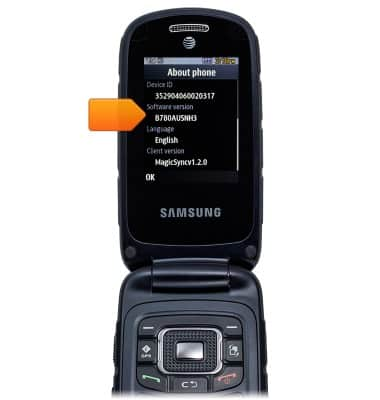
- To check for an update, follow steps 1-2, then scroll to Software update and press the Center Nav key.
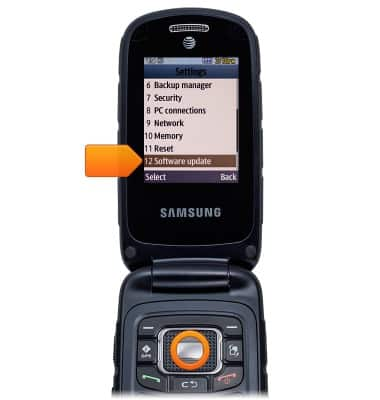
- Scroll to Check for Update, then press the Center Nav key.
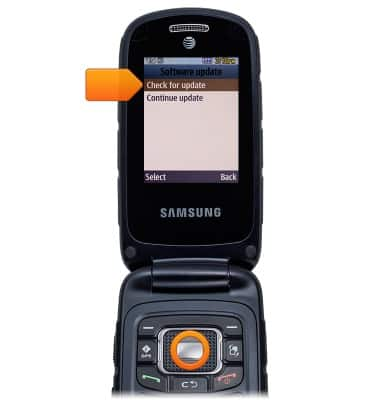
- Press the Left Soft key.
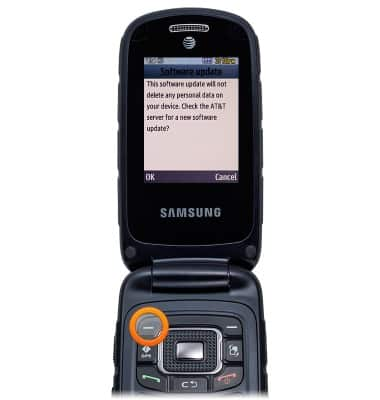
- If an update is found, follow the onscreen prompts.
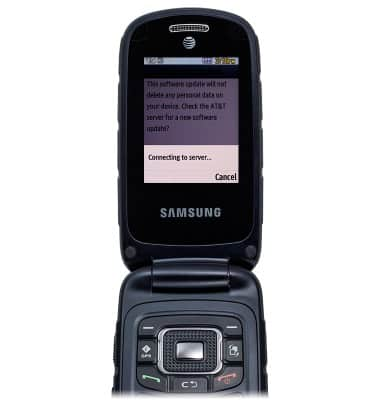
Software version
Samsung Rugby 4 (B780A)
Software version
Determine your current device software version and check for updates.
INSTRUCTIONS & INFO
Stay current by regularly checking for software updates, which often include important security patches and performance enhancements. Before downloading updates, ensure you’re connected to a reliable Wi-Fi or cellular network for a smooth experience.
