Reset device
Which device do you want help with?
Reset device
Learn how to perform a soft and factory reset of the device.
INSTRUCTIONS & INFO
- To reset your phone to the default settings, from the home screen, press the Left Soft key.
Note: A master reset removes all user data from the device. It cannot be undone.
- Scroll to Settings, then press the Center Nav key.

- Scroll to Reset, then press the Center Nav key.
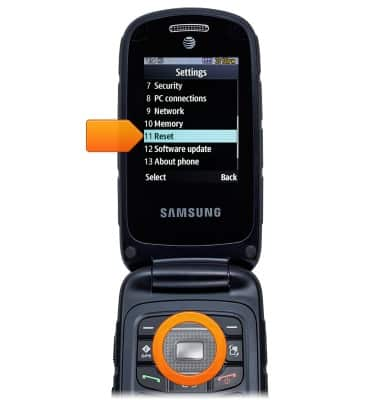
- To reset the device settings, scroll to Reset settings, then press the Center Nav key.
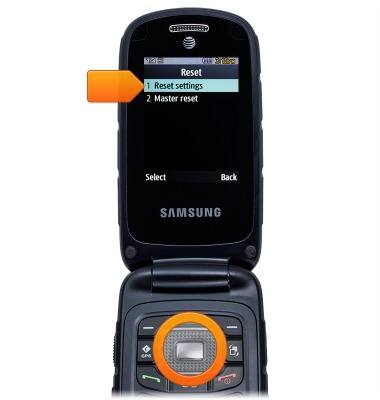
- Scroll to and select the desired options, then press the Left Soft key.
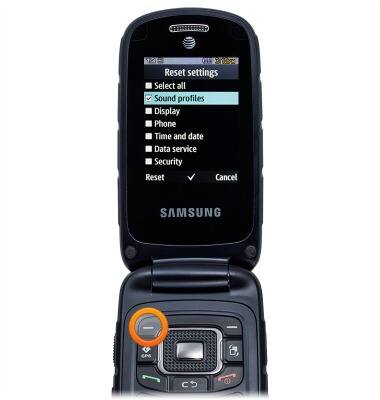
- Press the Left Soft key.

- Enter the phone password, then press the Left Soft key.
Note: The default password is '1234'. You may be prompted to enter and a confirm a new password.
- To reset the device settings and erase all phone data, scroll to Master reset, then press the Center Nav key.

- Press the Left Soft key.

- Enter a new phone password, then press the Left Soft key.

- Confirm the phone password, then press the Left Soft key.
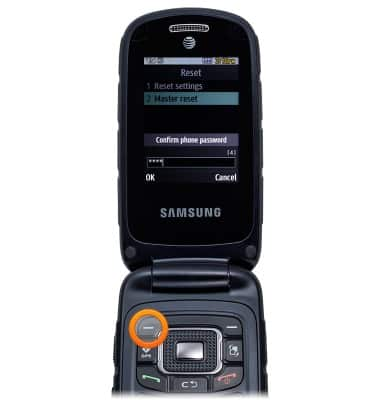
- Press the Left Soft key.
