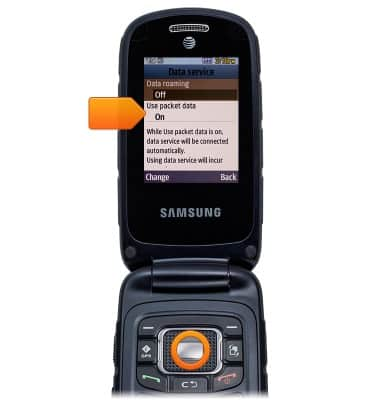Signal & cellular data
Which device do you want help with?
Signal & cellular data
View cellular network signal, turn international roaming or your mobile data connection on or off.
INSTRUCTIONS & INFO
- The data network type is also shown at the top of the screen in the status bar.
Note: To view the locations AT&T voice and data service can be used, see the AT&T Network coverage map.
- The data network type is also shown at the top of the screen in the status bar.
Note: Learn more about the AT&T network visit www.att.com/network.
- If Airplane mode is turned on, the Airplane mode icon will display in the notification bar.

- From the Home Screen, press the Left Soft key.
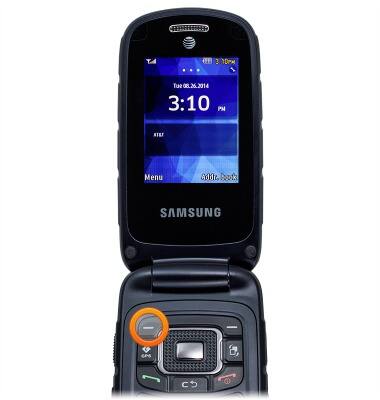
- Scroll to Settings, then press the Center Nav key.

- Scroll to Network, then press the Center Nav key.
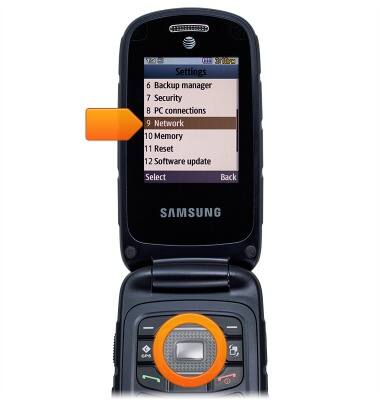
- Scroll to Data service, then press the Center Nav key.
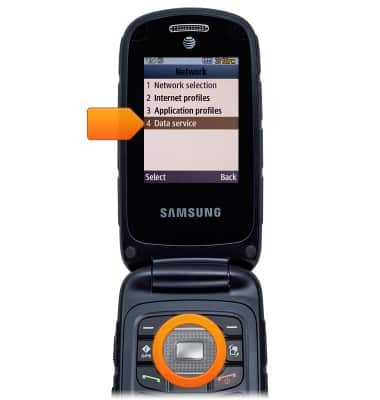
- Scroll to Data roaming and press the Center Nav key to enable or disable this feature.
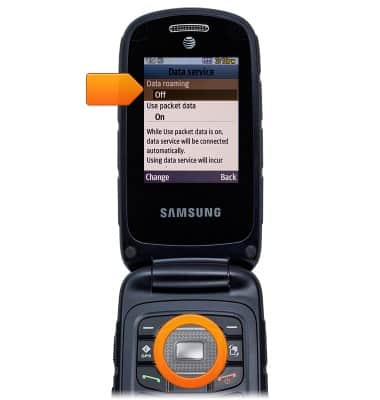
- Scroll to Use packet data and press the Center Nav key to enable or disable data service.