- From the Home Screen, press the Left Nav key.

- Scroll to Settings, then press the Center Nav key.
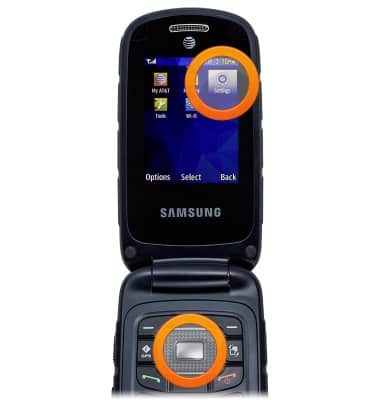
- Scroll to Call, then press the Center Nav key.
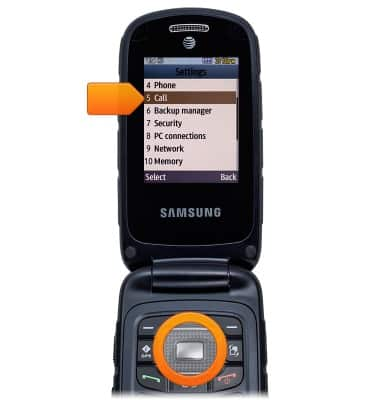
- Scroll to All calls, then press the Center Nav key.
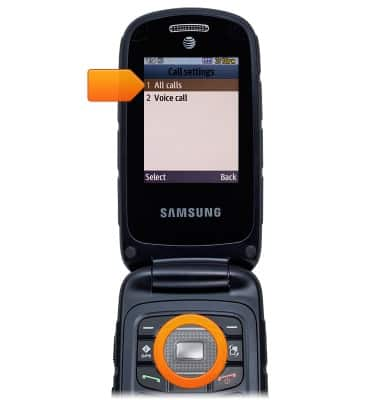
- Scroll to Auto reject then press the Center Nav key.
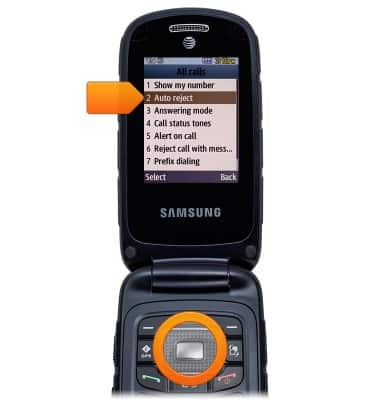
- Scroll to Reject List, then press the Center Nav key.
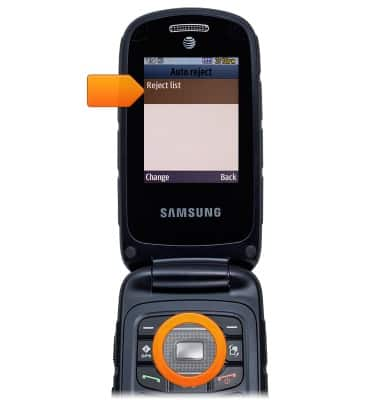
- To add a number to the reject list, press the Left Soft key.
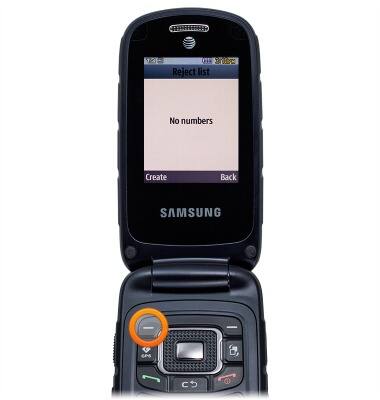
- Enter the desired phone number, then press the Center Nav key.
Note: Press the Left Nav key to select from contacts or recent calls.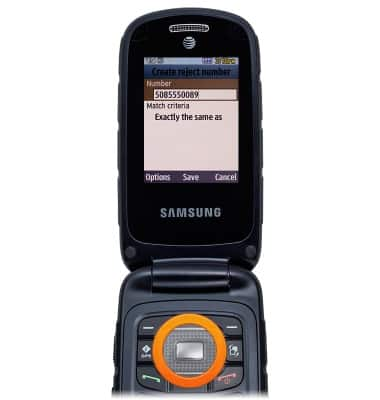
- To remove a number from the reject list, scroll to the desired number and then press the Left Soft key.
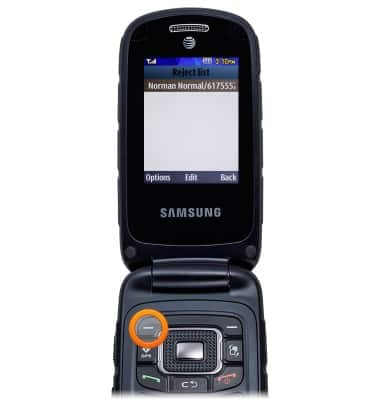
- Scroll to Delete, then press the Left Soft key.
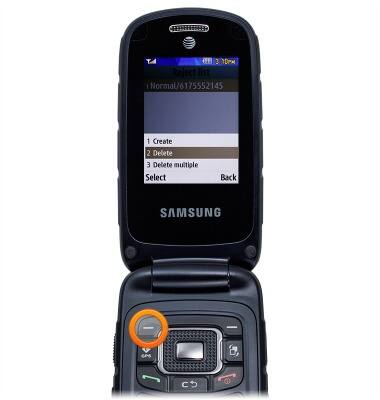
Block or Unblock Calls
Samsung Rugby 4 (B780A)
Block or Unblock Calls
Block or unblock calls from your device.
INSTRUCTIONS & INFO
