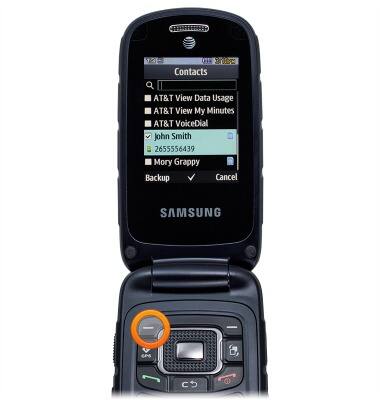Backup & restore with Google
Which device do you want help with?
Backup & restore with Google
Backup Google account data in the event you have to replace or reset your device so you can restore later.
INSTRUCTIONS & INFO
- Inserting a memory card into your device allows you to transfer and store contacts, music, pictures, and videos. Memory cards are sold separately.
Note: Memory cards are sold separately.
- To back up contacts, from the home screen press the Left Soft key.

- Scroll to highlight Settings, then press the Center Nav key.
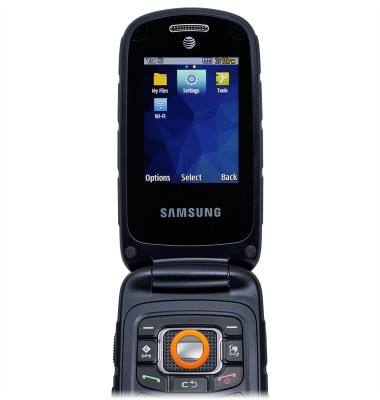
- Scroll to highlight Backup manager, then press the Center Nav key.
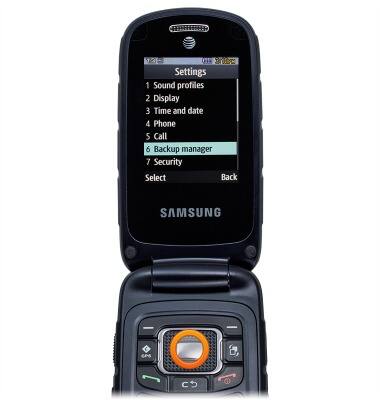
- Highlight Backup, then press the Center Nav key.
Note: When restoring contacts, highlight Restore, then press the Center Nav Key.
- Highlight Contacts, then press the Center Nav key.
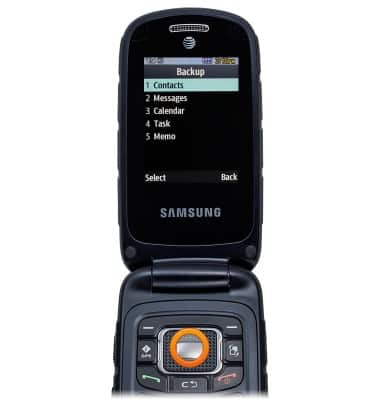
- Highlight the desired contact, then press the Center Nav key to select.
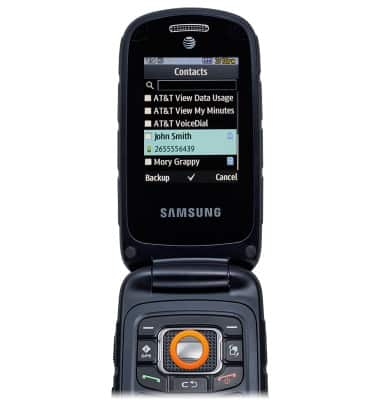
- When all contacts are selected, press the Left Soft key to Backup.
Note: When restoring contacts, press the Left Soft key to Restore.