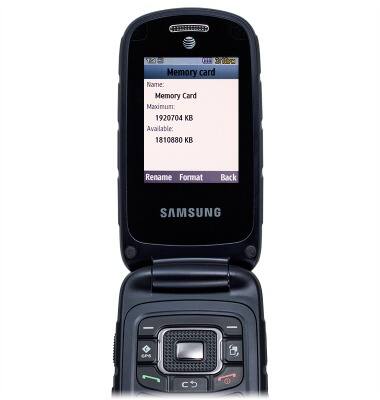Available memory
Which device do you want help with?
Available memory
Check the available device storage.
INSTRUCTIONS & INFO
- From the home screen, press the Left Soft key.

- Scroll to Settings, then press the Center Nav key.
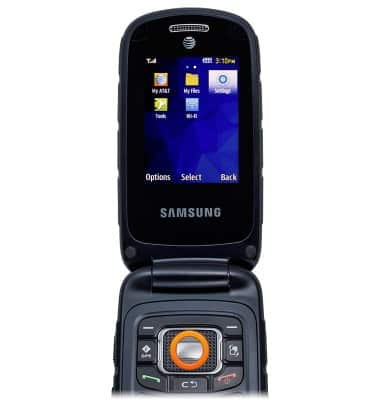
- Scroll to Memory, then press the Center Nav key.
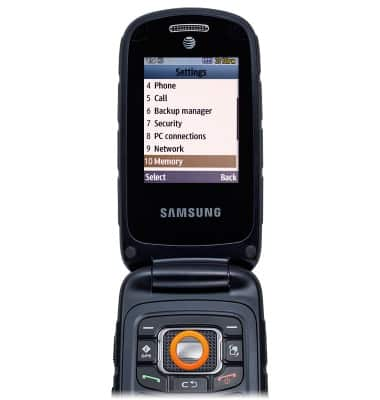
- Scroll to Memory Card, then press the Center Nav key.
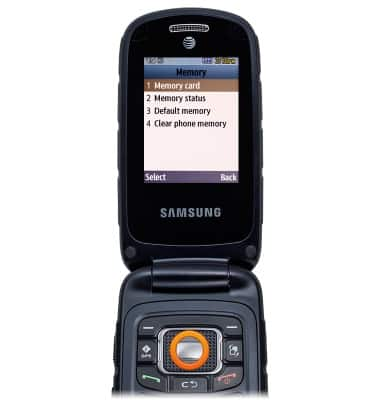
- The available and used memory will be displayed.