Send & receive messages
Which device do you want help with?
Send & receive messages
How to send, receive, and delete picture (MMS) and text (SMS) messages.
INSTRUCTIONS & INFO
- From the home screen, press the Left Soft key.

- Scroll to Messaging, then press the Center Nav key.
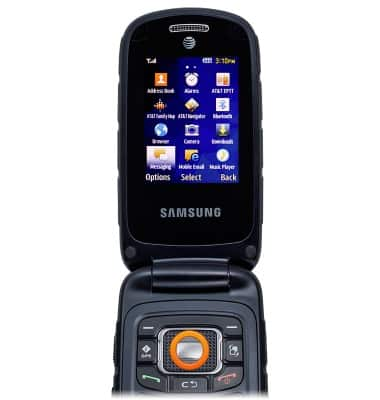
- Scroll to Create message, then press the Center Nav key.
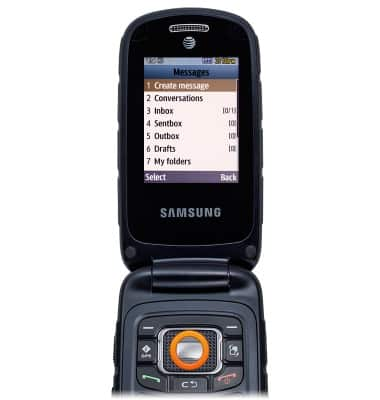
- Press the Center Nav key.

- Scroll to the desired contact, then press the Center Nav key.
Note: To send a group message, press the Left Nav key > select the desired contacts > press the Center Nav key.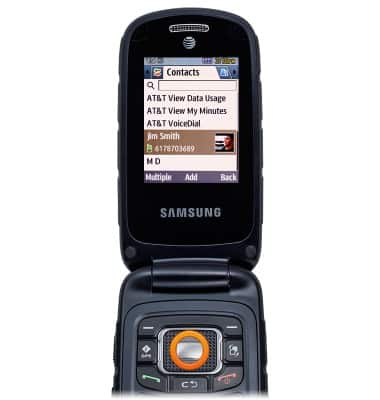
- Use the keypad to enter the desired message. To add an attachment, scroll to the desired attachment icon > press the Left Soft key > navigate to the desired file > press the Center Nav key.

- Press the Center Nav key to send the message.

- To view a received message, from the home screen, press the Left Soft key > select Messaging > press the Center Nav key > select Inbox > press the Center Nav key > select the desired message > press the Center Nav key.
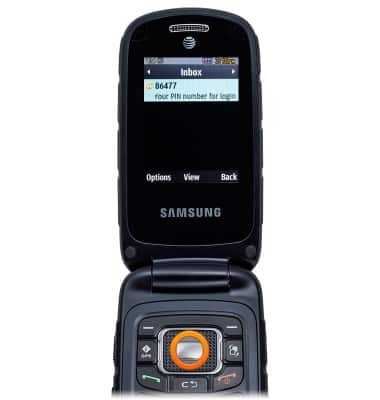
- To reply to a message, press the Center Nav key.
Note: To forward a message, select the message, then press the Left Soft key > select Forward > press the Center Nav key.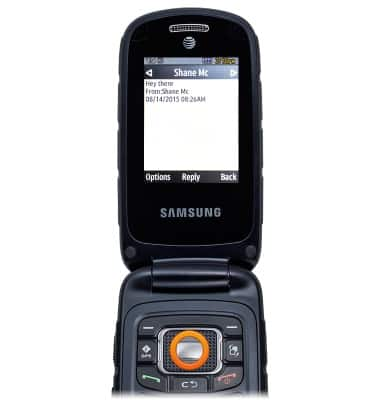
- Any message with an attachment will open the attachment automatically when the message is viewed. To save an attachment, press the Left Soft key > press the Left Soft key > select Attached items, then press the Center Nav key > press the Left Soft key > press the Center Nav key.
Note: To view a saved attachment, from the home screen, press Left Soft key > select My Files, then press the Center Nav key > select the desired folder, then press the Center Nav key.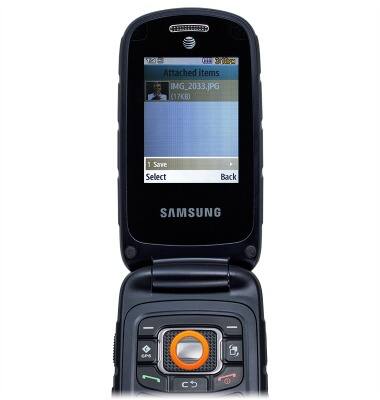
- To delete a message, from the Messaging screen, select Conversations, then press the Center Nav key > select the desired conversation, then press the Center Nav key > select the desired message, then press the Left Soft key > select Delete, then press the Center Nav key.
Note: To delete a message thread, select a desired conversation, then press the Left Soft key > select Delete, then press the Center Nav key.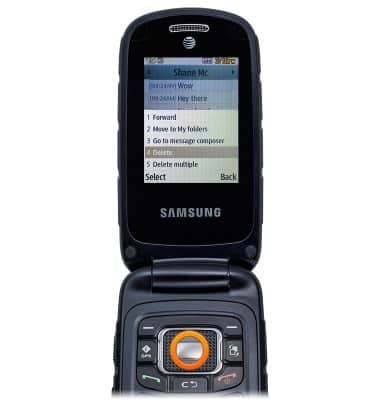
- When a message is received, the New Message icon will appear in the Notifications bar.
