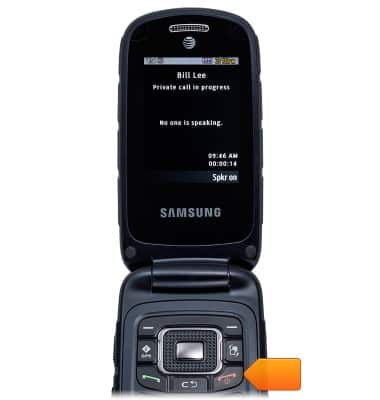Enhanced Push to Talk
Which device do you want help with?
Enhanced Push to Talk
Learn how to use Enhanced Push to Talk (EPTT) to make and receive calls.
INSTRUCTIONS & INFO
- From the home screen, press the EPTT key.

- Press the Left Soft key to confirm.

- To place an EPTT call, scroll to the desired contact and press the Center Nav key.

- Press and hold the EPTT key while speaking.
Note: When done speaking, release the EPTT key to allow the other person to speak.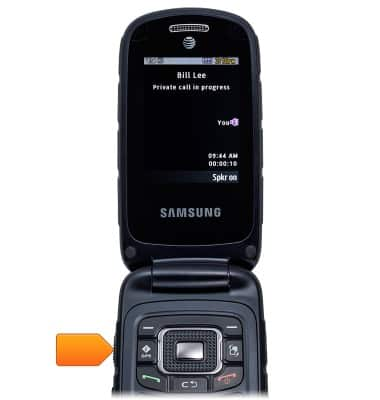
- When an EPTT call is received, an audible tone is played to notify you of an incoming PTT call.
Note: The incoming EPTT call is connected automatically. If you do not respond to your incoming PTT call, you will receive a missed PTT call notification.
- To end an EPTT call, tap the End key.
Note: After 20 seconds of inactivity, calls are automatically disconnected.