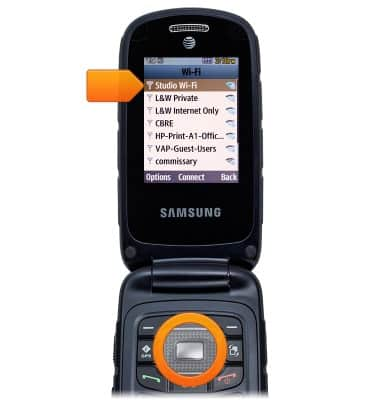Wi-Fi
Which device do you want help with?
Wi-Fi
How to connect your device to a Wi-Fi network.
INSTRUCTIONS & INFO
- From the Home Screen, press the Left Soft key.

- Scroll to Wi-Fi then press the Center Nav key.

- If Wi-Fi is currently off, press the Center Nav key to turn on.
Note: To optimize battery life, turn Wi-Fi off when not in use.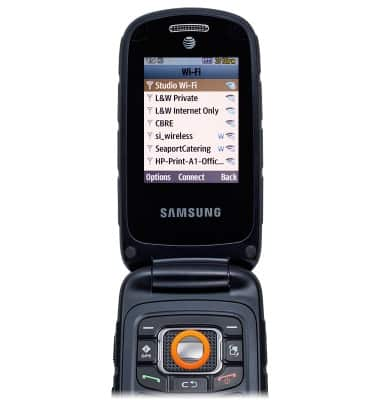
- Scroll to the desired Wi-Fi network, then press the Center Nav key.
Note: Press the #-key to switch text input modes. (ABC)-Cap Lock, (123)-Numbers, (abc)-Lower case.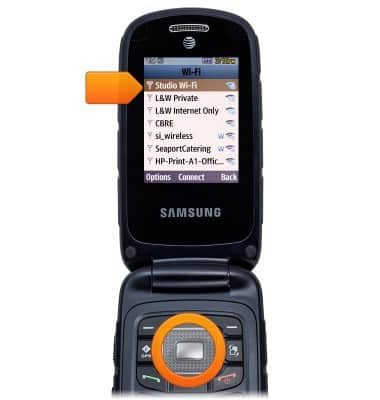
- When Wi-Fi is on, the Wi-Fi icon will display in the notification bar.

- If necessary, enter the network password, then press the Center Nav key.
Note: Press the # key to switch text input modes. (ABC)-Cap Lock, (123)-Numbers, (abc)-Lower case.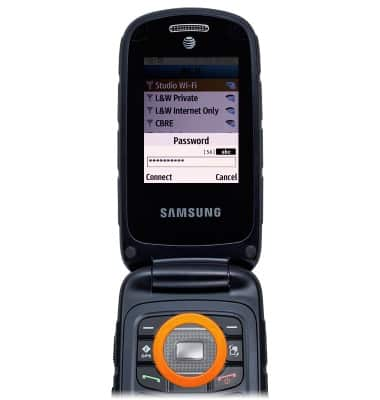
- To disconnect from the network, scroll to the network name then press the Center Nav key.