Sounds & alerts
Which device do you want help with?
Sounds & alerts
Change volume settings, ringtones, and notification alerts.
INSTRUCTIONS & INFO
- To adjust the volume, press the Volume keys.
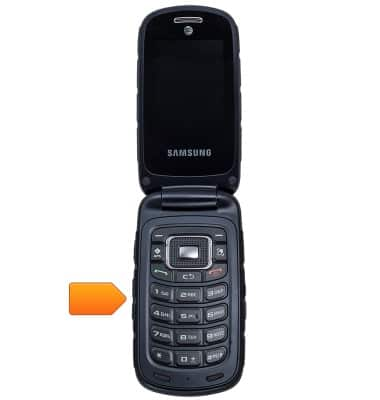
- To set the phone to silent, press and hold the # key.
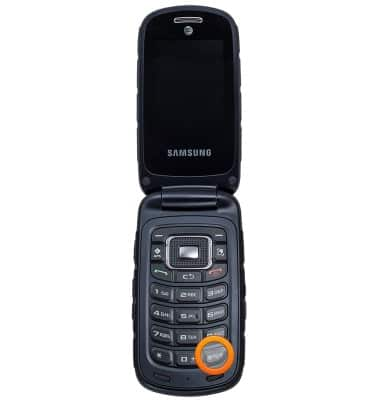
- To set the phone to vibrate, press the Volume Down key until the phone vibrates.

- When silent mode is on, the Silent icon will be displayed in the Notifications bar.

- To change the volume settings, from the home screen, press the Left Soft key.

- Scroll to Settings then press the Center Nav key.
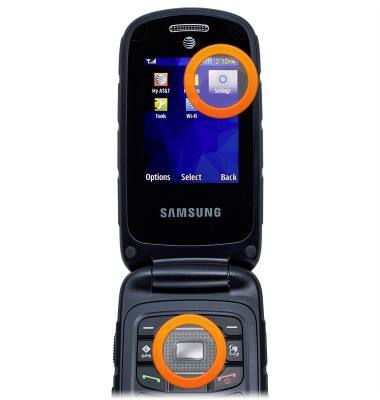
- Scroll to Normal then press the Left Soft key.
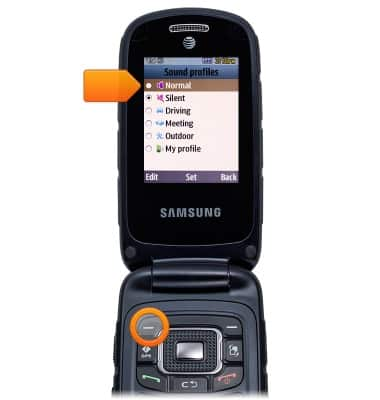
- Scroll to the desired option, then press the Center Nav key.
Note: For this demonstration, 'Call alert type' is selected.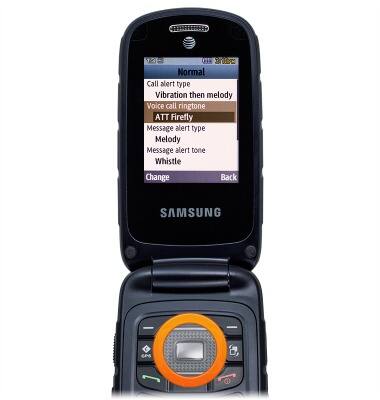
- Scroll to the desired option, then press the Left Nav key.
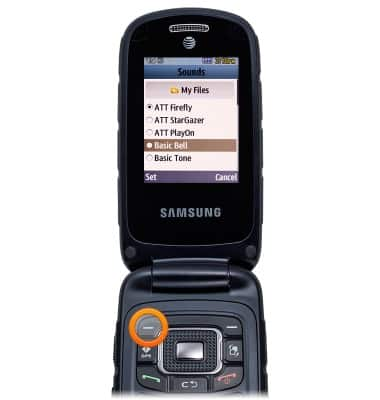
- To change notification alerts, from the home screen, press the Left Soft key.
Note: To block or unblock notifications from appearing when the device is locked, go to Menu > Settings > Sound Profiles > Lock screen.
- Scroll to Settings, then press the Center nav key.
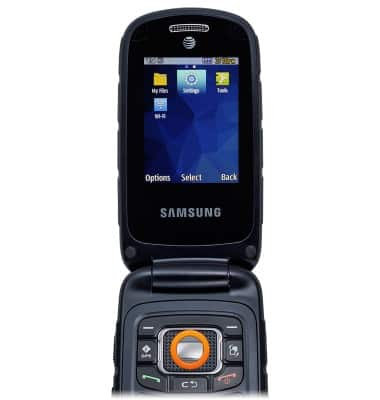
- Scroll to Sound Profiles, then press the Center nav key.
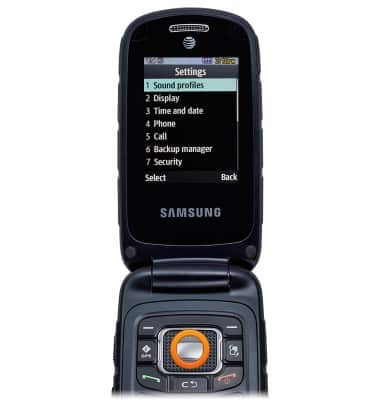
- Scroll to the desired option, then press the Left soft key.
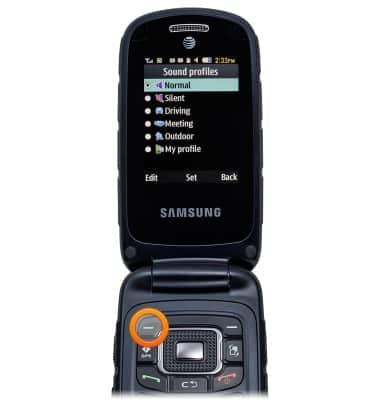
- Scroll to the desired option, then press the Center nav key.
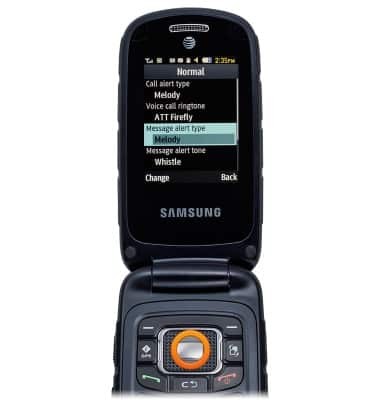
- Scroll to the desired option, then press the Center nav key.

- The profile is now enabled.
