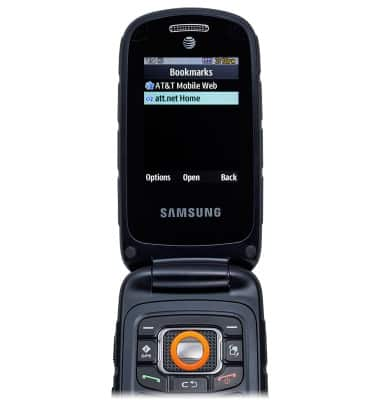Browse the web
Which device do you want help with?
Browse the web
Learn to browse the web and manage tabs and bookmarks.
INSTRUCTIONS & INFO
- From the Home Screen, press the Left Soft key.

- Scroll to Browser, then press the Center Nav key.
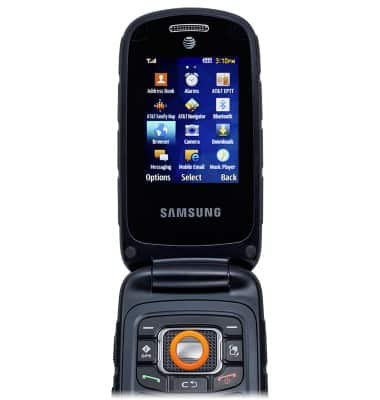
- Press the Left Soft key.
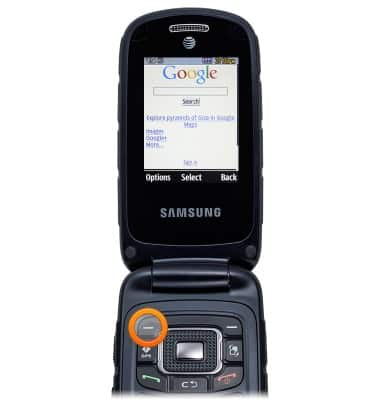
- Scroll to Enter Web address, then press the Center Nav key.
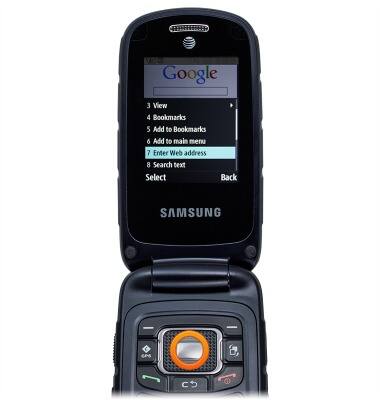
- Enter the desired information in the URL field with the keypad, then press the Center Nav key.
Note: To enter a period, tap the 1 key.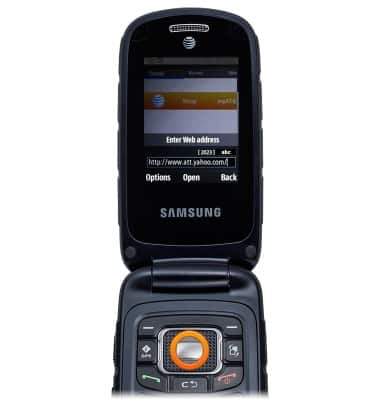
- Use the Nav keys to scroll to and select items on the website.
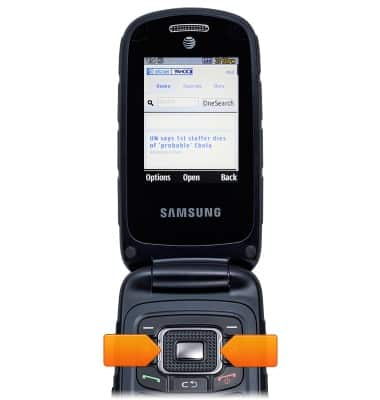
- To bookmark the site, press the Left Soft key.
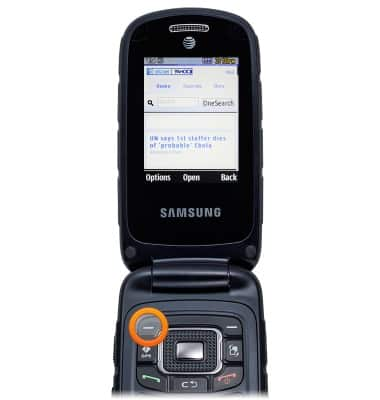
- Scroll to Add to Bookmarks, then press the Center Nav key.
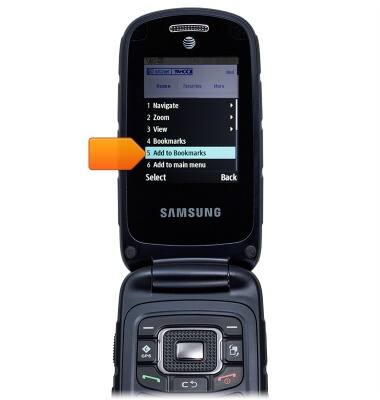
- If desired, change the bookmark name. Press the Center Nav key to save.
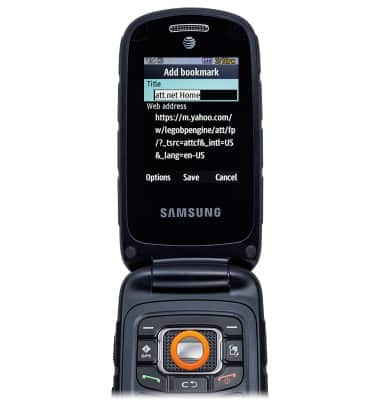
- To access saved bookmarks, press the Left Soft key.
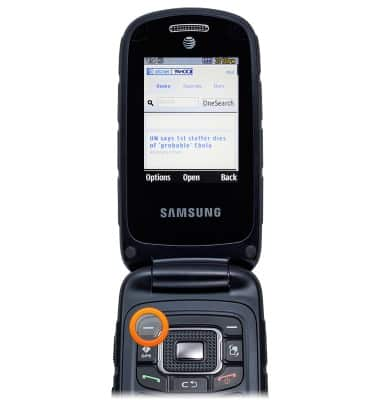
- Scroll to Bookmarks, then press the Center Nav key.
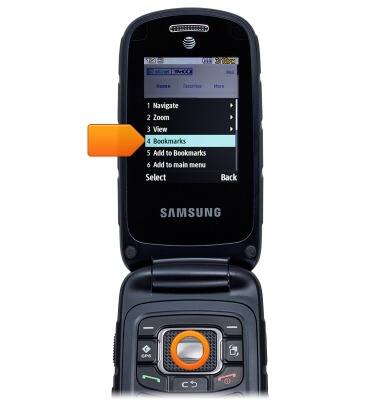
- Scroll to the desired bookmark, then press the Center Nav key.