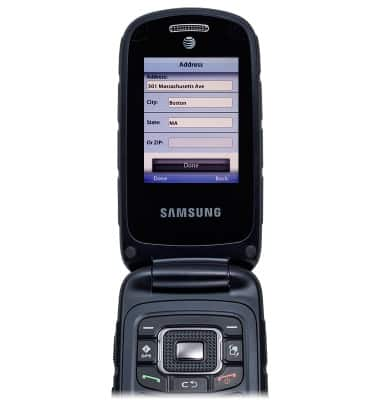AT&T Navigator
Which device do you want help with?
AT&T Navigator
Get directions and navigation using AT&T Navigator.
INSTRUCTIONS & INFO
- AT&T Navigator makes your travels easier with GPS-guided maps and directions, traffic alerts, and additional navigation features that give you real-time, on-the-road coverage to help you avoid traffic, find the best routes, and more.
Note: Separate subscription may be required. Data rates apply. For more information, visit the AT&T Navigator website.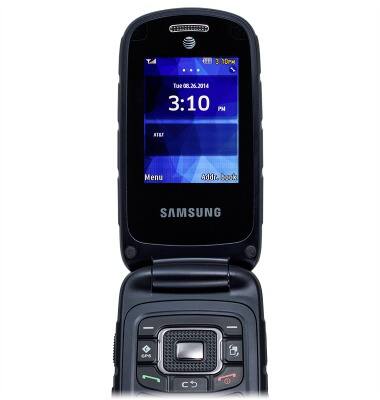
- From the Home Screen, press the Left Soft key.
Note: Separate subscription may be required. Data rates apply.
- Scroll to AT&T Navigator then press the Center Nav key.
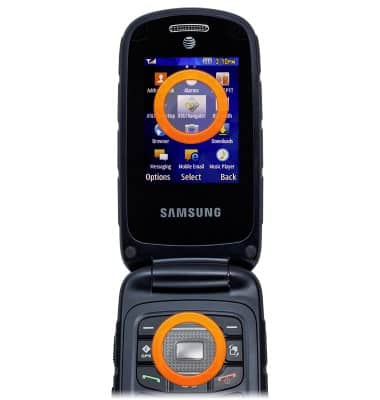
- Read the terms and conditions, then press the Left Soft key to accept.
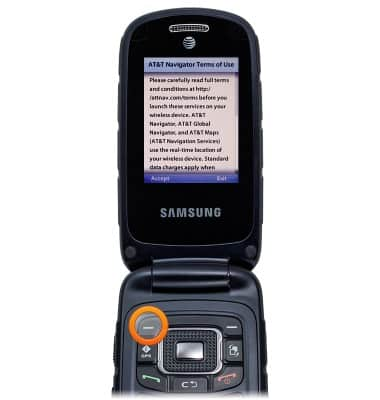
- The first time it is opened, AT&T Navigator will offer a brief tour. Scroll to No, Skip Tour then press the Center Nav key.
Note: Select Yes to view the tour.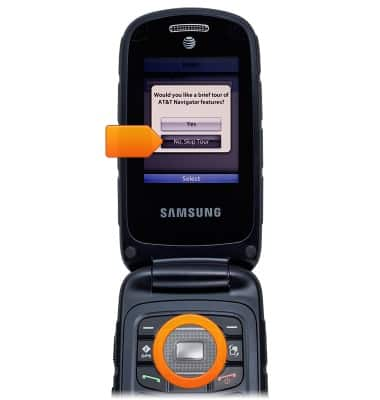
- Drive To provides turn by turn directions by Address, Intersection, City, or other points of interest.
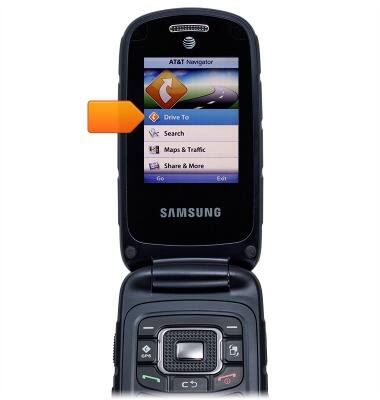
- Search finds locations based on broad search terms such as "Supermarket" or "Pharmacy".
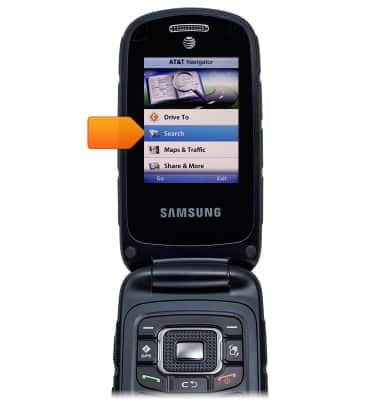
- Maps & Traffic displays a map showing your current location and nearby traffic.

- Share & More allows you to share addresses, record your location, and even find the weather.
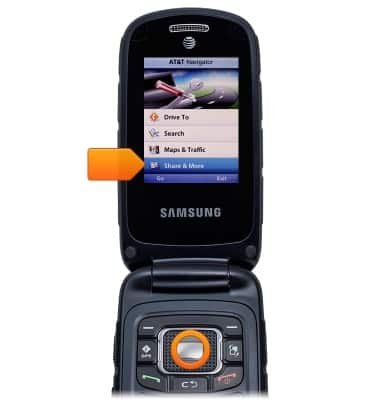
- To get directions, scroll to Drive To then press the Center Nav key.
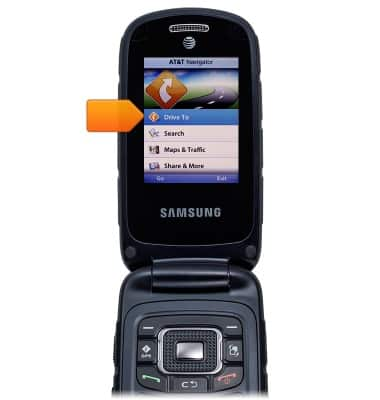
- Scroll to Address then press the Center Nav key.
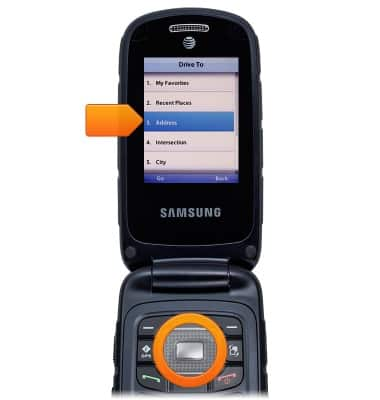
- Scroll to Type It then press the Center Nav key.
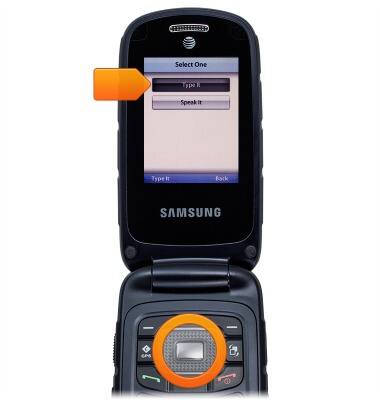
- Use the keypad to enter the desired address, then press the Left Soft key to show directions.
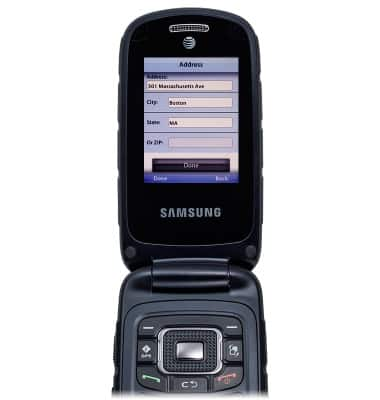
- To stop navigation and exit, press the Power/End key.