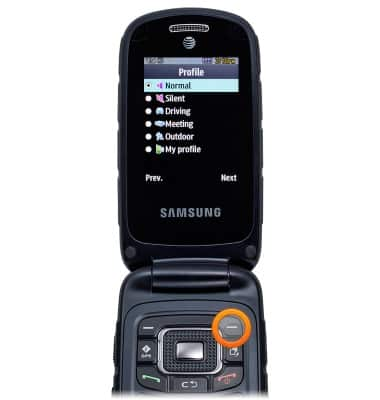Device set up
Which device do you want help with?
Device set up
Set up your device for the first time or after having done a factory reset.
INSTRUCTIONS & INFO
- Press and hold the End key to power the device on.
Note: Before setting up your device, make sure you have completed the online activation process. Please see Activate your new phone or SIM for more information.
- Scroll to the desired language, then press the Right soft key.
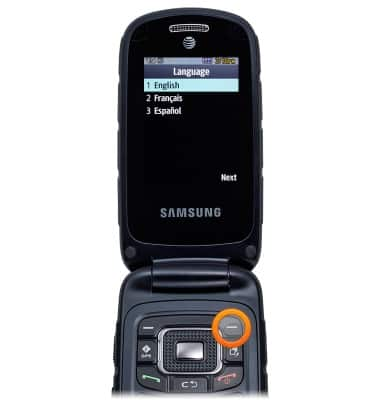
- Scroll to the desired theme, then press the Right soft key.
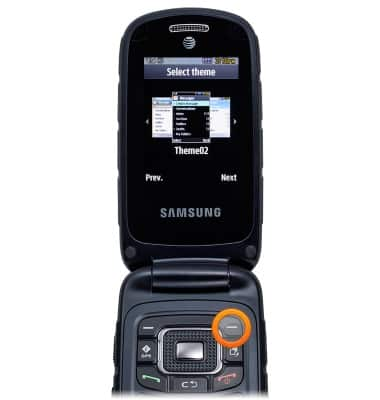
- Select the desired time zone, then press the Right soft key.
Note: Scroll to 'Daylight saving time', then press the Center nav key to toggle the Daylight Savings adjustment on/off.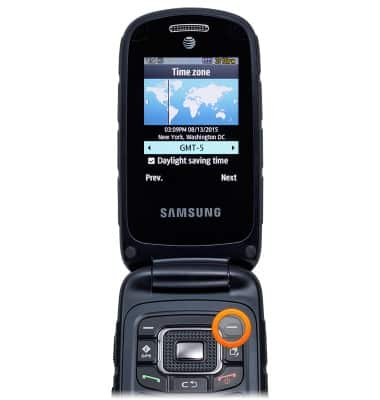
- Select Time, then enter the desired time using the keypad.
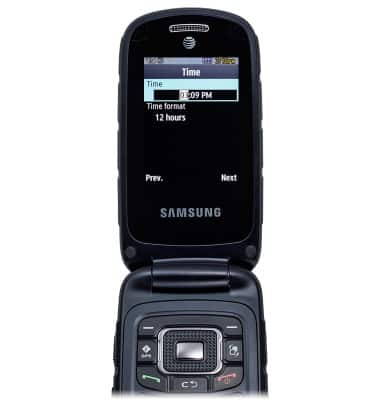
- Scroll to Time format, then select the desired option. Press the Right soft key to continue.
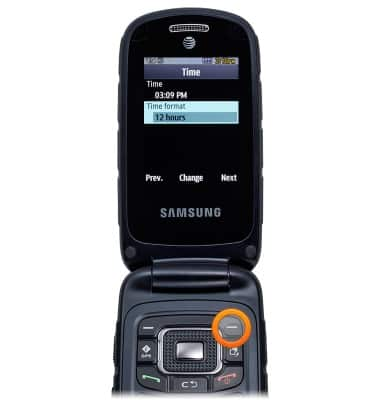
- Select Date, then enter the desired date using the keypad.
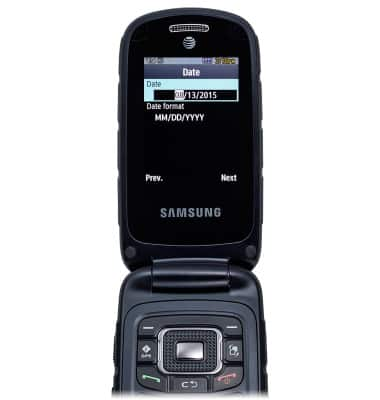
- Scroll to Date format, then select the desired option. Press the Right soft key to continue.
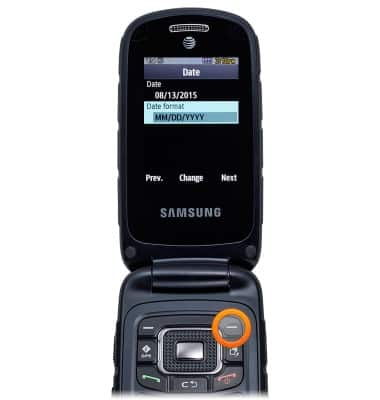
- Scroll to the desired sound profile, then press the Center nav key to select.
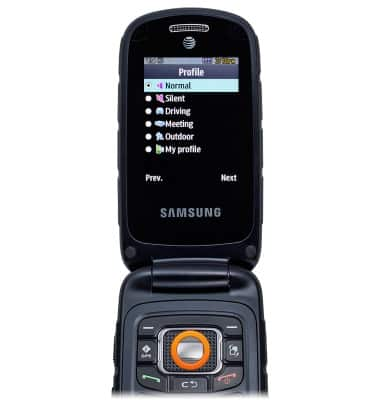
- Press the Right soft key to complete setup.