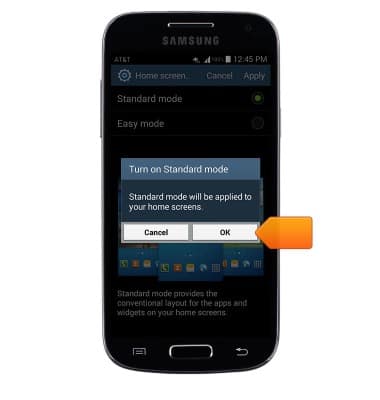Easy Mode
Which device do you want help with?
Easy Mode
Switch between Easy mode (changes your Home screen to a more simple experience for first-time smartphone users) and Standard mode.
INSTRUCTIONS & INFO
- To enable Easy mode, swipe down from the Notification bar, then tap the Settings icon.

- Tap the My device tab, then tap Home screen mode.

- Tap Easy mode.

- Tap Apply.

- Tap OK.

- To disable Easy mode, swipe to then tap Easy Settings.
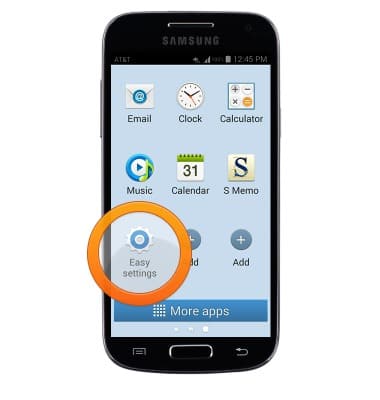
- Tap Home screen mode.

- Tap Standard mode.

- Tap Apply.
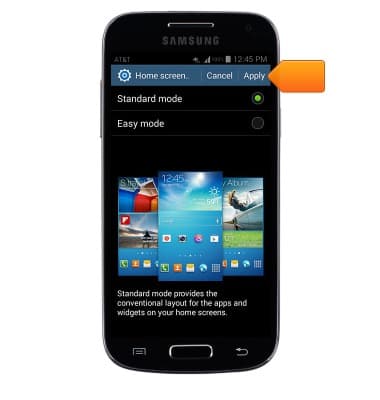
- Tap OK.