- Press and hold the Power/Lock key to power your device on.
Note: Before setting up your device, make sure you have completed the online activation process. Please see Activate your new phone or SIM for more information.
- Tap get started.
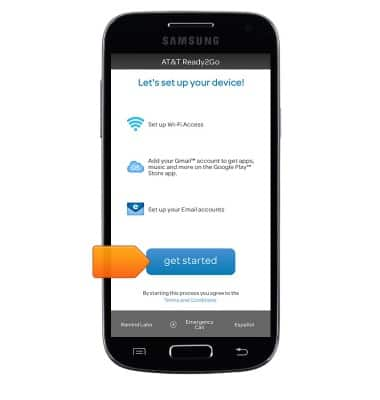
- Tap to connect to the desired Wi-Fi network.
Note: If wireless networks are not available, or if you do not wish to connect, tap 'next'. Skip to step 7.
- If connecting to a secure network, enter the required password, then tap save.

- Tap OK.

- Tap next.

- Tap Yes to sign into a Google account.
Note: To register for an account or to skip the sign-in process, tap 'No', then follow the on-screen prompts. Skip to step 11.
- Enter the desired Gmail address and password, then tap the Next icon.

- Tap OK.

- Tap to enable/disable to the desired Google services. Scroll to the bottom of the page, then tap the Next icon.

- To sign into an email account, tap the desired email service, then follow on-screen prompts. Repeat for all desired email accounts. When finished, tap next.
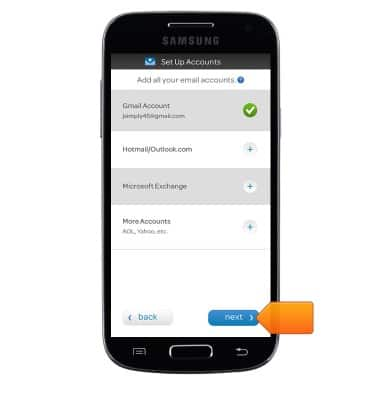
- Tap next.
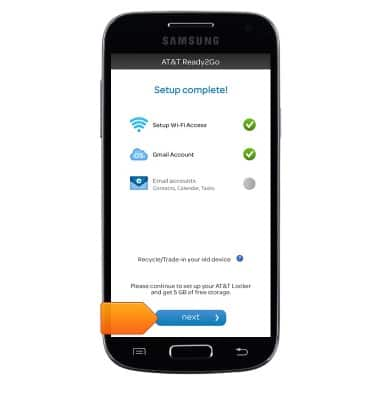
- Tap the desired option, then follow on-screen instructions.

- Agree to the EULA, then select whether or not you would like your device to provide diagnostic data. Tap Next.
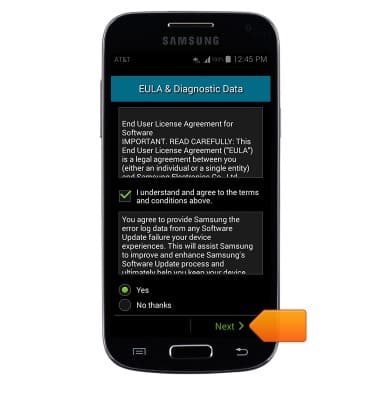
- Tap the desired option, then follow on-screen instructions to create or sign into a Samsung account. Tap Skip to proceed without signing in.
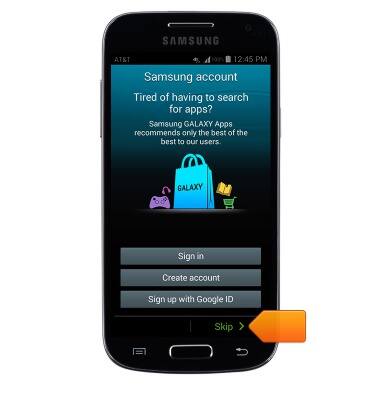
- Enable/disable the desired features, then tap Finish to complete device setup.

Device set up
Samsung Galaxy S4 mini (I257)
Device set up
Set up your device for the first time or after having done a factory reset.
INSTRUCTIONS & INFO
