WatchON
Which device do you want help with?
WatchON
Watch TV shows, movies, and more on your device.
INSTRUCTIONS & INFO
- From the home screen, tap Apps.
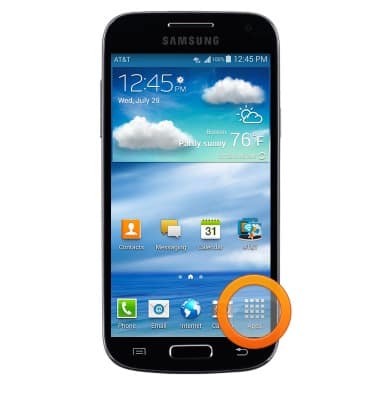
- Swipe to then tap WatchON.

- Tap Start.

- Enter the desired zip code, then tap the Search icon.

- Select the desired service provider, then tap the Search icon.

- Tap to select favorite programs and channels, then tap NEXT.

- Select your gender and age range, then tap DONE.

- Tap OK, then follow on-screen prompts to set up your device as a remote control.

- Tap to watch the desired program.
