S Health
Which device do you want help with?
S Health
Use S Health to help manage your health by tracking statistics and your exercise program.
INSTRUCTIONS & INFO
- Samsung S Health turns your device into a personal-health-management powerhouse. You can track health statistics, like blood pressure, blood glucose levels, and weight. You can view and track environmental conditions, and even track your exercise regimen.

- From the home screen, tap Apps.

- Swipe to, then tap S Health.

- Tap NEXT.

- Tap the I agree checkboxes.

- Tap NEXT.

- Adjust backup settings as desired, then tap NEXT.
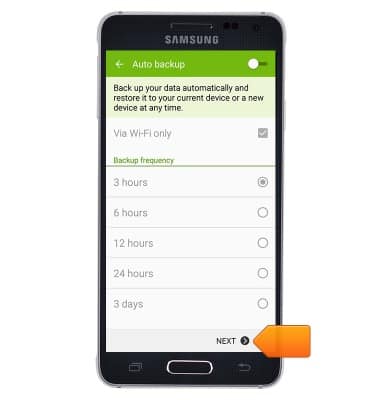
- Enter your name.

- Tap the desired gender.

- Tap the Arrows to adjust the month, day and year.

- Tap NEXT.

- Enter the desired height and weight, then tap NEXT.

- Select the desired activity level, then tap NEXT.
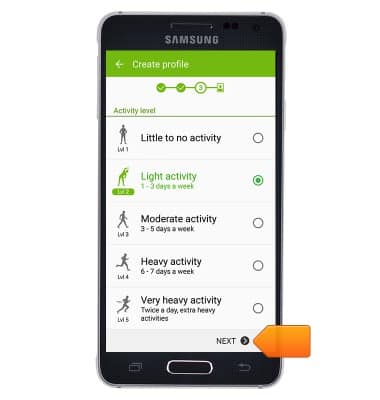
- Tap START.
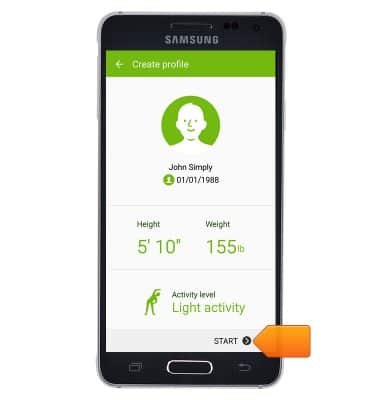
- Tap Pedometer to access the pedometer.

- Tap Exercise to access exercise information.

- Tap Heart Rate to access heart rate information.

- The Food icon will display the intake of calories.

- Tap Weight to record and keep track of your weight.

- Tap Sleep to record and keep track of your amount of sleep.

- Tap Stress to measure your stress level based on heart rate.

- Tap More apps to access more fitness apps.
