Find My Mobile
Which device do you want help with?
Find My Mobile
Remotely manage your device securely using Find My Mobile.
INSTRUCTIONS & INFO
- Find My Mobile allows you to manage your device in a secure way by tracking and controlling your device remotely.
Note: For more information, visit the Samsung Find My Mobile website.
- From the home screen, tap Apps.

- Swipe to, then tap Settings.

- Scroll to, then tap Security.

- Tap Remote controls.
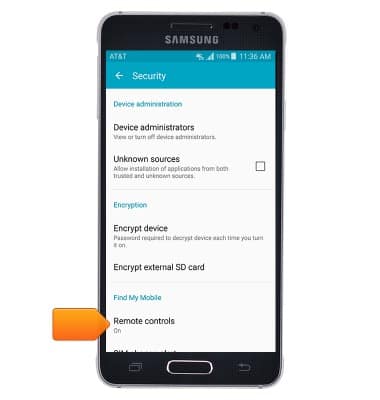
- Enter the required Samsung account password, then tap CONFIRM.
Note: You must be signed into your Samsung account to access this feature. If you are not yet signed in, from the Settings menu, swipe to the PERSONAL tab then tap 'Accounts' > 'Samsung' > then follow the on-screen prompts to sign in.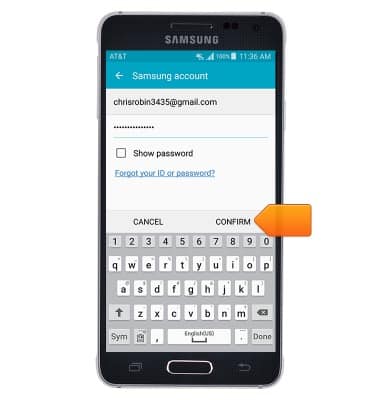
- Tap OK.

- Tap the Remote controls switch to turn remote controls on and off.

- Navigate to the Samsung Find My Mobile site.
Note: The Samsung Find My Mobile website is located at http://findmymobile.samsung.com/.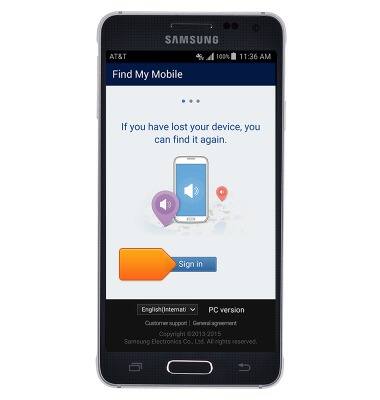
- Enter your account information, then tap Sign in.
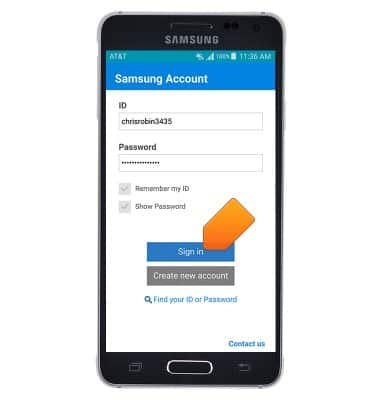
- Tap Locate my device to locate your device.
