In-call options
Which device do you want help with?
In-call options
Learn what features are available while on an active call.
INSTRUCTIONS & INFO
- When on a call, tap Keypad to bring up the numerical keypad.
Note: When in 'Easy mode', you can't mute a call, place a call on hold, create a conference call, or access advanced settings.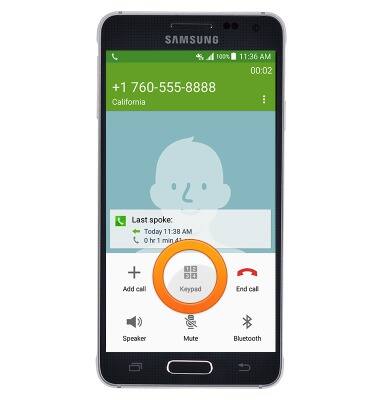
- Tap Speaker to enable Speakerphone.
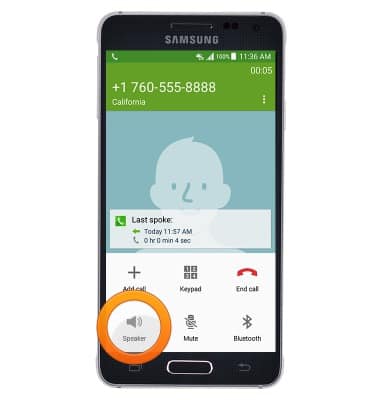
- While speakerphone is enabled, the Speakerphone icon will be displayed in the Notifications bar.
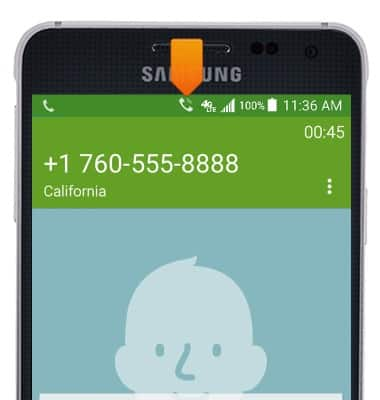
- Tap Bluetooth to configure bluetooth devices in-call.
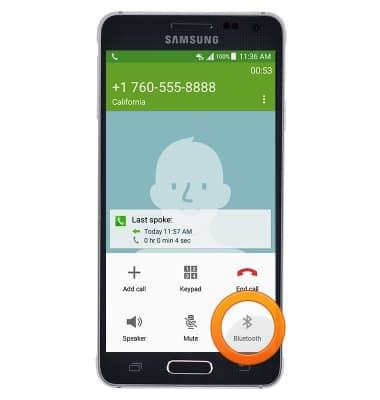
- Tap Mute to mute the call.
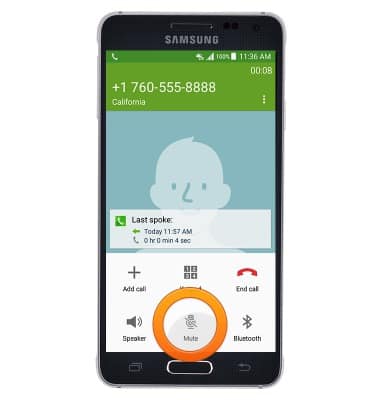
- While the call is muted, the Mute icon will be displayed in the Notifications bar.
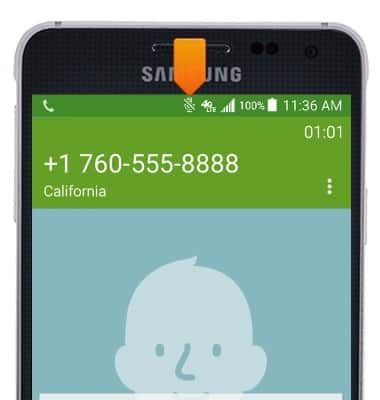
- Press the Volume keys to adjust in-call volume.
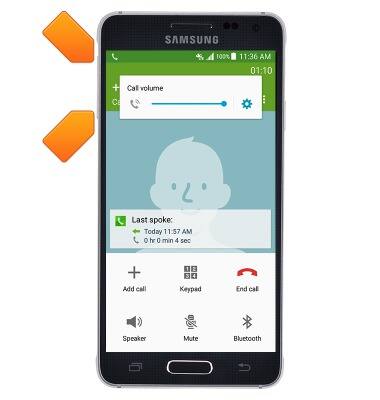
- To access the home screen while on a call, press the Home key.
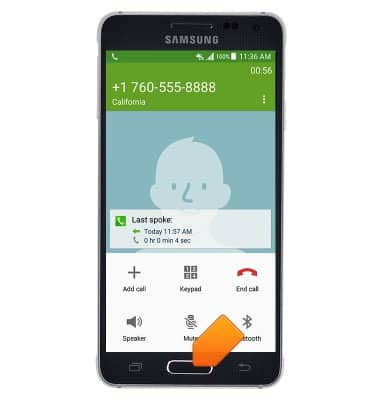
- To return to the ongoing call, tap the Call icon.
