- From the home screen, swipe to, then tap AT&T.

- Tap Usage Manager.

- The BATTERY tab will provide battery related information, including percentage used, battery consumption based on app, and more.
Note: Talk time : 13 hours. Standby time : 12 days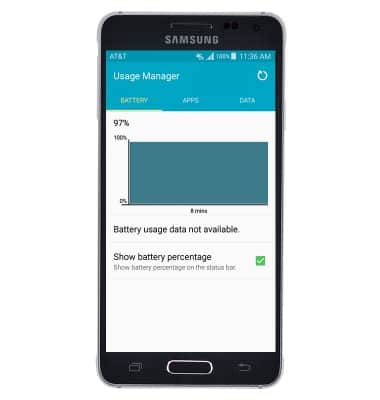
- To enable Power saving mode, drag down the notification bar, and tap the Settings icon.

- Scroll to the 'System' section, and tap Power saving.

- Tap Power saving mode.
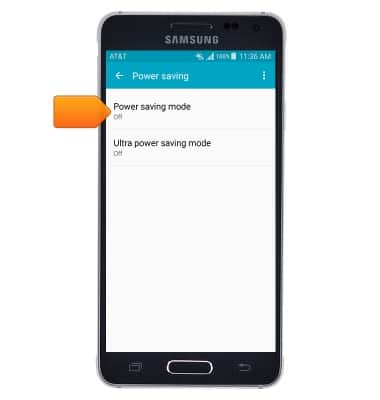
- Tap the Power saving mode switch to turn power saving mode on and off.
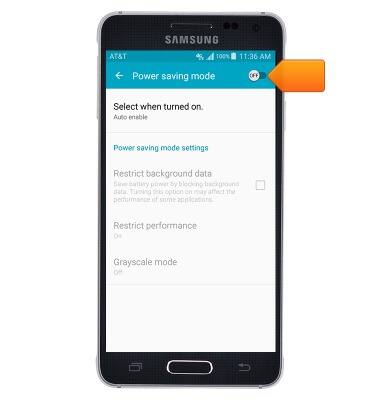
- Power saving mode is now active.

- Ensure that Wi-Fi and Bluetooth are disabled to prolong battery life.
Note: To access, swipe down from the Notifications bar.
- Ensure that Location services are disabled to prolong battery life.
Note: To access, swipe down from the Notifications bar.
- Set the Display brightness to the lowest setting to prolong battery life.
Note: To access, swipe down from the Notifications bar > tap Settings icon > scroll to, then tap Display > Brightness.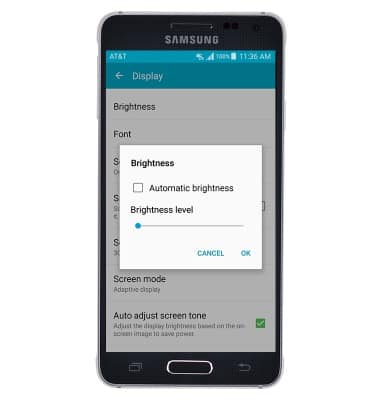
- Avoid Live wallpapers to prolong battery life.
Note: To access, press and hold the Menu key > Wallpapers.
- Disable Auto-update to prolong battery life.
Note: To access, from the home screen, tap Play Store > tap the Menu icon > Settings > Auto-update apps.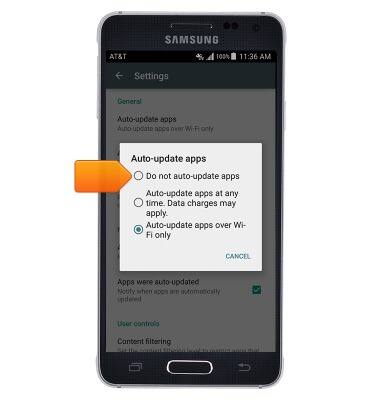
- To further prolong battery life, tap Ultra power saving mode.
Note: To access, follow steps 1-5.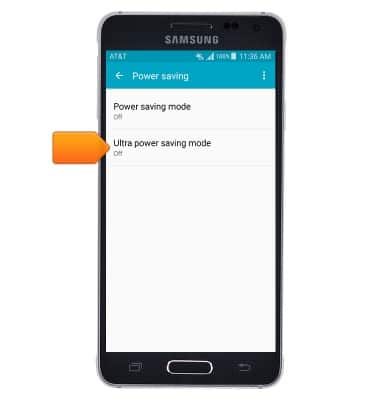
- Tap the Ultra power saving mode switch to turn Ultra power saving mode on and off.

- Tap TURN ON. When Ultra power saving mode is active, the color of the screen will change to greyscale, App usage will be restricted to essential apps, Mobile data will be turned off when the screen is off, and Wi-Fi and Bluetooth will be disabled.

- For information about charging your battery, search tutorials for ‘Charge battery’.

Battery life
Samsung Galaxy Alpha (G850A)
Battery life
Tips & tricks to extend your battery performance.
INSTRUCTIONS & INFO
