Device set up
Which device do you want help with?
Device set up
Set up your device for the first time or after having done a factory reset.
INSTRUCTIONS & INFO
- Tap OK.
Note: Before setting up your device, make sure you have completed the online activation process. Please see Activate your new phone or SIM for more information.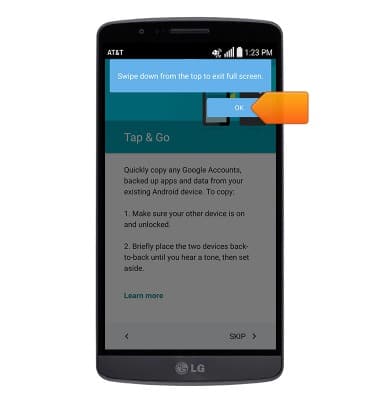
- Tap SKIP.
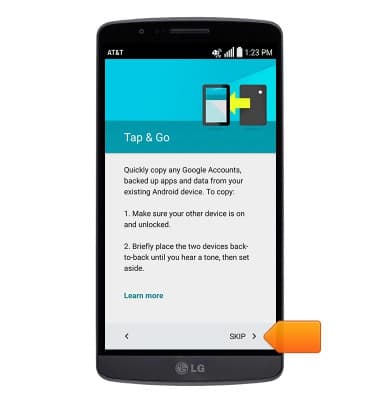
- To sign into a Google account, tap the Email field, then enter the desired Gmail address.
Note: If you do not have a Google account but would like to create one, tap 'Or create a new account', then follow the on-screen instructions. Alternatively, tap 'SKIP', then proceed to step 12.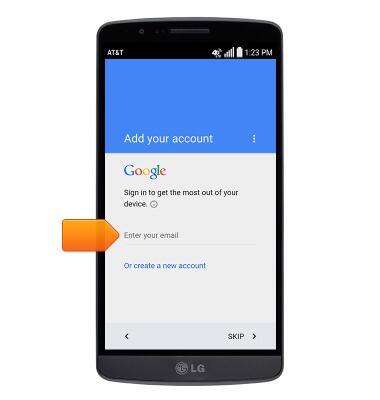
- Tap NEXT.

- Enter the account password, then tap NEXT.
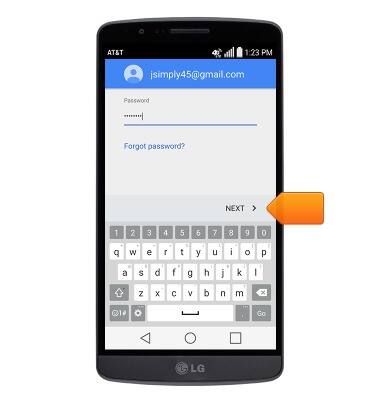
- Tap Skip
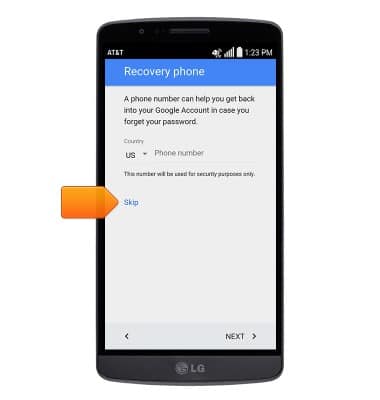
- Tap I AGREE

- Tap NEXT
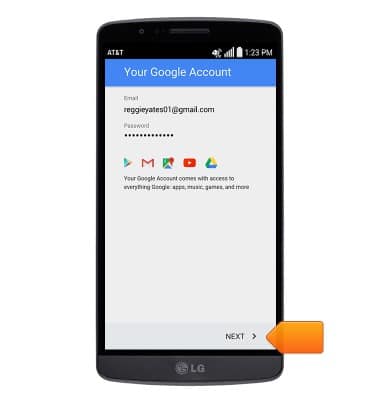
- Tap ACCEPT.
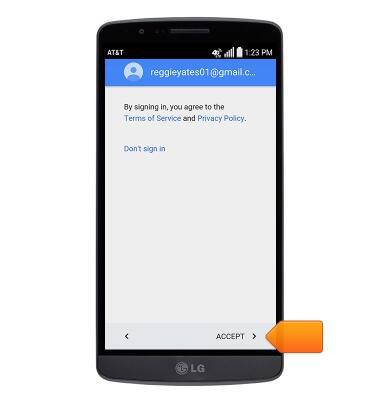
- Tap to enable/disable to the desired Google services. Scroll to the bottom of the page, then tap NEXT.
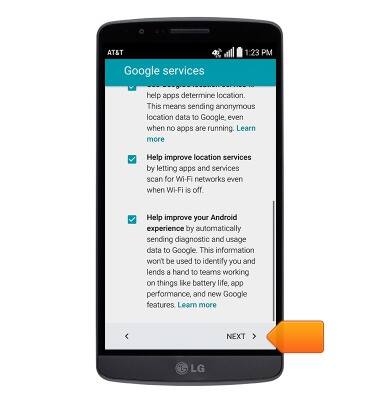
- Tap the desired option.
Note: For this demonstration, skip is chosen.
- Tap the desired Add icons to set up the desired account. Then tap next.
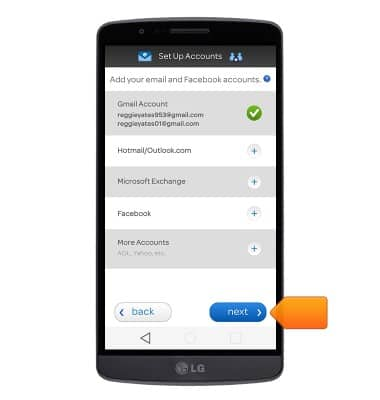
- Tap next.
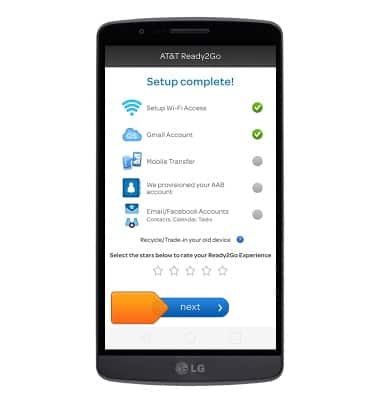
- Tap next.
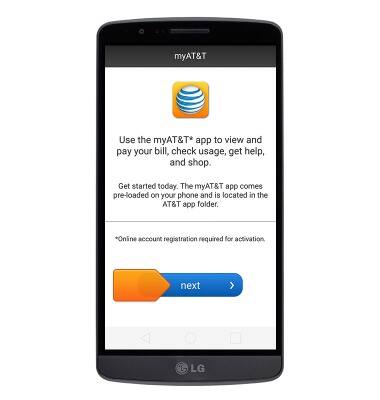
- Tap the desired useful setting, then tap Next.

- The device is now ready for use.
