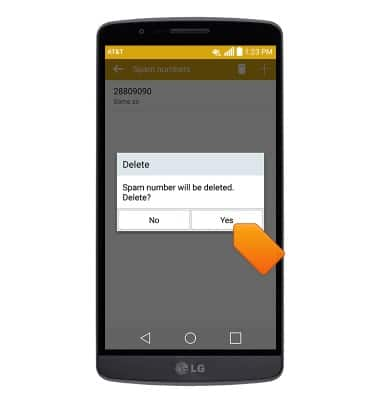Block messages
Which device do you want help with?
Block messages
Learn how to block messages from your device.
INSTRUCTIONS & INFO
- From the home screen, tap the Messages icon.

- Tap and hold the conversation with the contact you desire to block.
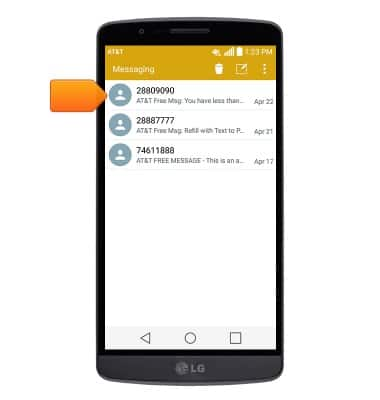
- Tap Register spam number.
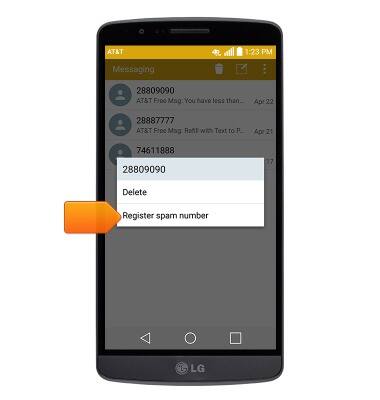
- Tap Yes.
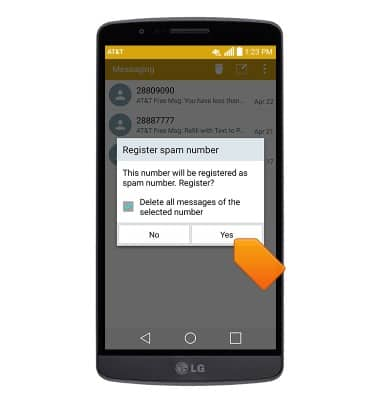
- To unblock a number, tap the Menu icon.

- Tap Spam manager.

- Tap Spam settings.
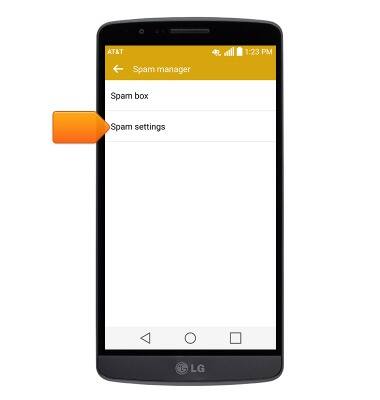
- Tap Spam numbers.
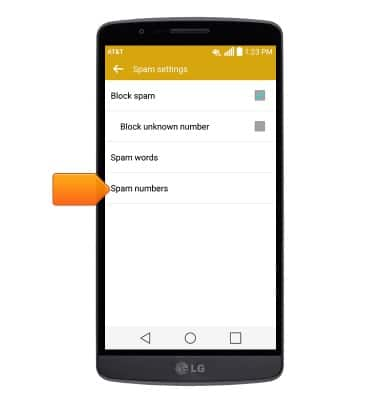
- Touch and hold the desired number.

- Tap Delete.
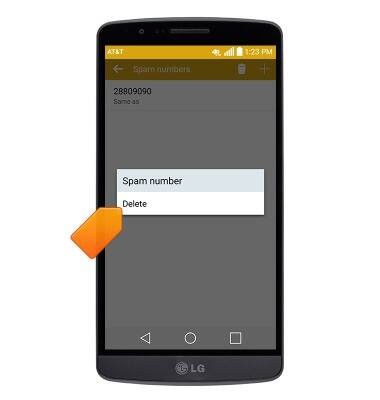
- Tap Yes.