Camera & video settings
Which device do you want help with?
Camera & video settings
Manage camera and video settings including flash, timer, voice control, recording mode, storage location, and more.
INSTRUCTIONS & INFO
- The G2 rear camera is 12 MP and the front camera is 2.5 MP. The video recorder is up to 2160p.

- To turn on Flash, tap the Flash icon. Tap it again to turn on Auto Flash.
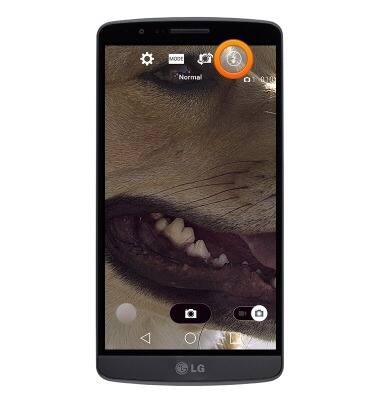
- For more options, tap the Settings icon.
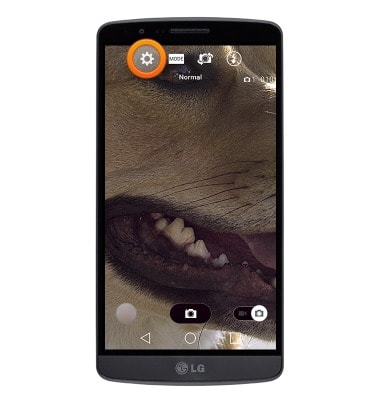
- To change picture size, tap Image size.

- To put the camera on a timer, tap Timer.

- To take a picture using a voice command, tap the Cheese shutter icon.

- To change camera mode, tap the Mode icon.

- Tap the Gallery icon to view saved pictures and videos.
Note: To edit saved photos, tap the Gallery icon > Swipe to the desired photo > Tap anywhere to display options > Tap the Edit icon. Alternatively, from the home screen, swipe to then tap Gallery > Navigate to the desired photo > Tap anywhere to display options > Tap the Edit icon.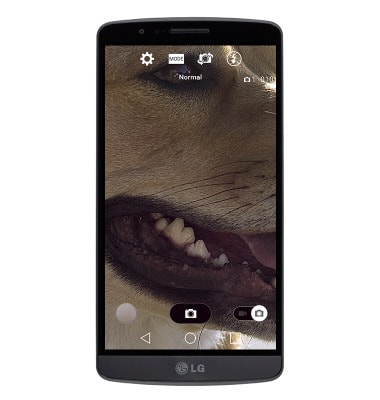
- To learn more about your camera settings and features, from a computer download the user manual at www.att.com/devicehowto.

- The G2 rear camera is 12 MP and the front camera is 2.5 MP. The video recorder is up to 2160p.
