- Quick Memo allows you to write or draw over any screen capture. Simply use your finger to jot down a note or add a personalized touch to any image to share or save.

- To use Quick Memo, navigate to the desired screen.

- Swipe down from the Notifications bar.

- Tap Quick Memo.
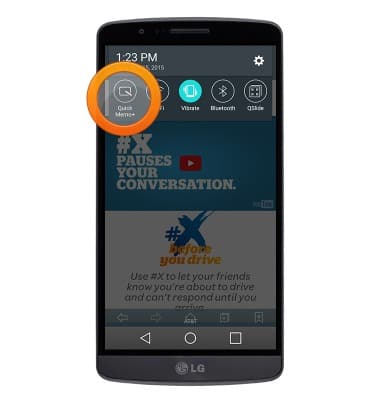
- Draw or write on the screen as desired.
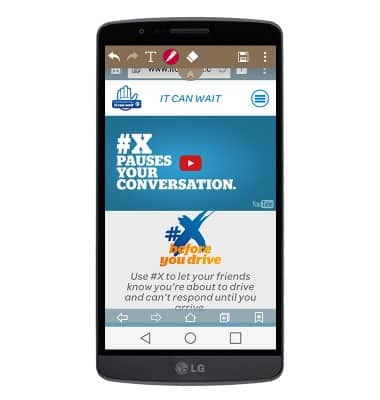
- To save the memo, tap the Save icon.
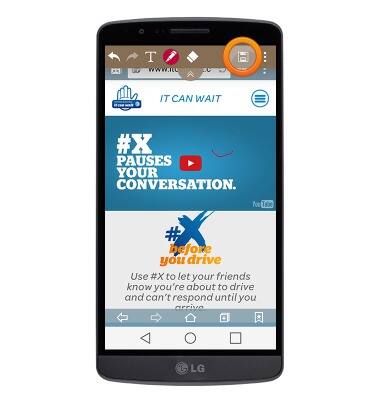
- Tap the desired option.
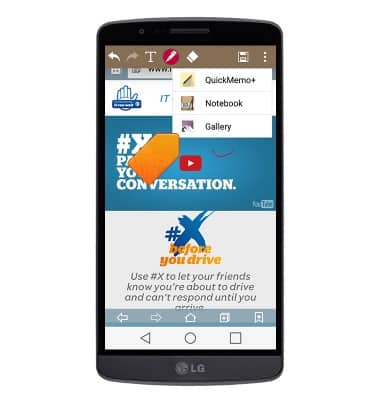
- To share the memo, tap the Menu icon.
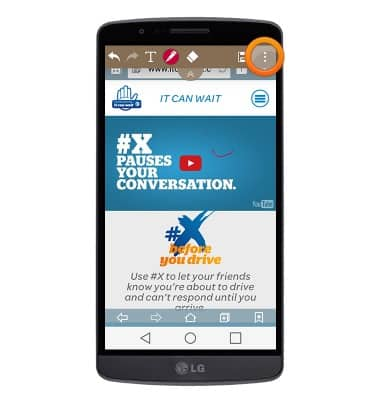
- Tap Share.
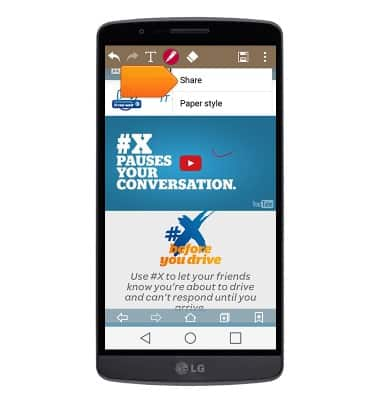
- Tap the desired sharing method, then follow the prompts to share the quick memo.

QuickMemo+
LG G2 (D800)
QuickMemo+
Create a memo or note and insert reminders, location information, images, videos, audio, and more.
INSTRUCTIONS & INFO
