- To lock the screen, press the Power/Lock key.

- To unlock, press the Power/Lock key.
Note: To wake the screen using Knock On, tap the screen twice. To enable this feature in settings, go to Settings > General > Gestures > Knockon
- Touch and drag the screen in any direction.

- To enable and use Knock Code, swipe down from the Notifications bar.

- Tap the Settings icon.

- Under the Display tab, tap Lock screen.
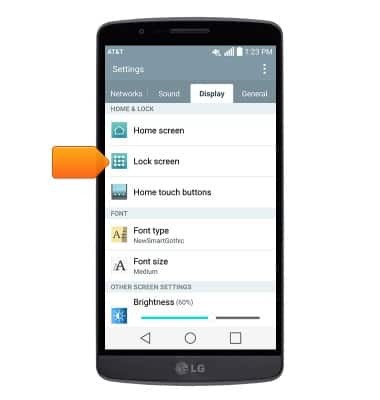
- Tap Select screen lock.

- Tap Knock Code.
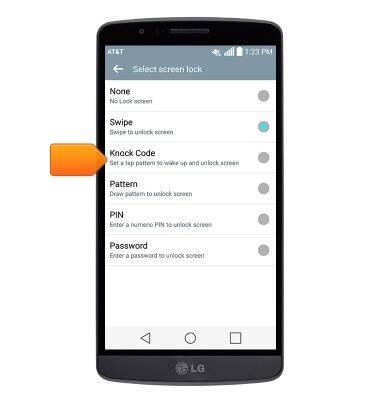
- Follow the on-screen instructions.
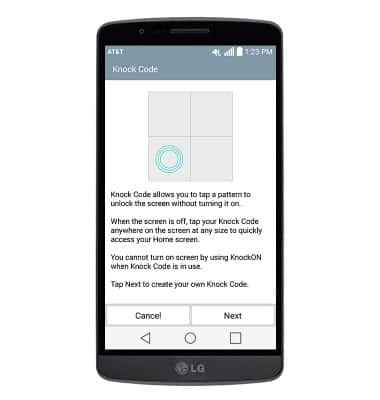
- Tap the code to unlock.
Note: To learn more about requesting a device unlock for your AT&T mobile device, visit www.att.com/deviceunlock. If your device is locked and is requesting a "PUK" code, click here for instructions on how to obtain your PUK or PUK2 code to unlock your SIM card.
Secure my device
LG G2 (D800)
Secure my device
Lock the device screen, set and change security lock, and locate device.
INSTRUCTIONS & INFO
