- From the home screen, press the Right Soft key.
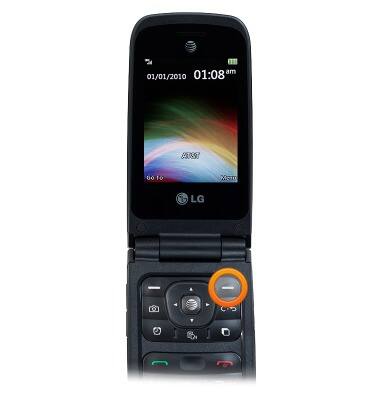
- Scroll to Settings, then press the Center Nav key.
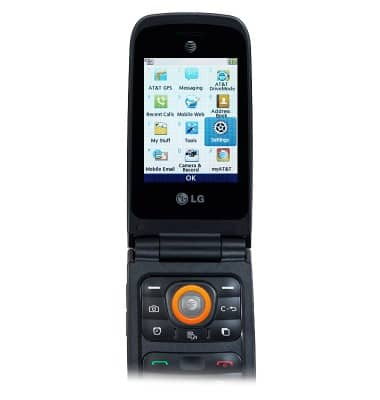
- Scroll to Connection, then press the Center Nav key.
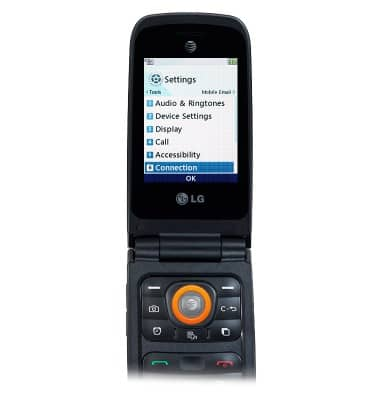
- With Bluetooth selected, press the Center Nav key.
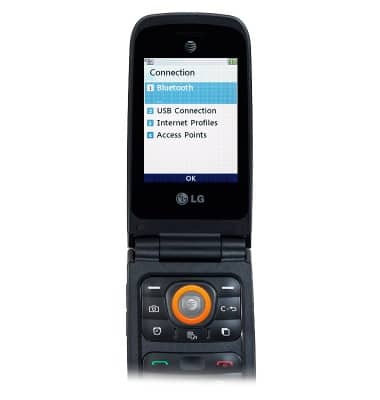
- To enable Bluetooth, with Turn On selected, press the Center Nav key.
Note: To optimize battery life, turn Bluetooth off when not in use.
- When Bluetooth is enabled, the Bluetooth icon will display in the status bar.
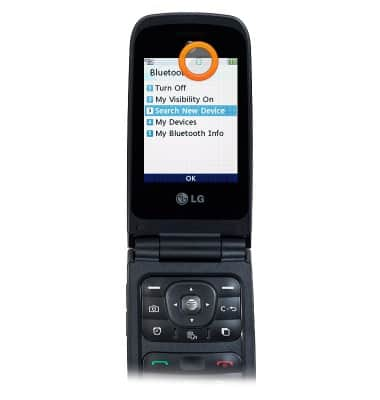
- To scan for devices, scroll to Search New Device, then press the Center Nav key.
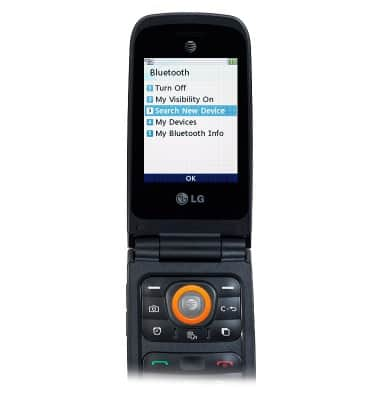
- Scroll to the desired device, then press the Center Nav key.
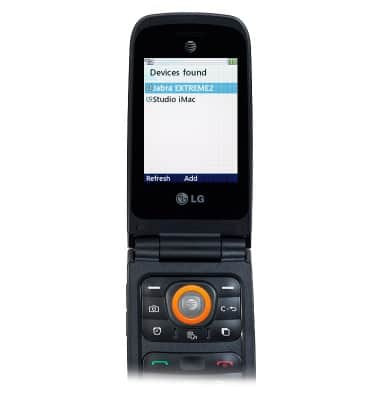
- If prompted, enter the passcode, then press the Center Nav key. Otherwise, with Yes selected, press the Center Nav key.
Note: Refer to the Bluetooth device's user manual for the default passcode.
- When a Bluetooth device is paired, the Bluetooth Paired icon will display in the status bar.
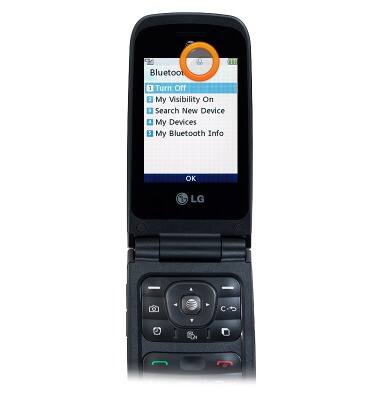
- To disable Bluetooth, scroll to Turn Off, then press the Center Nav key.
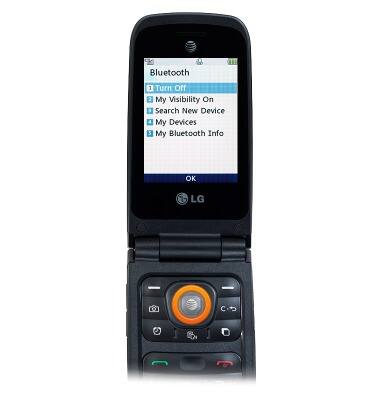
Bluetooth
LG A380
Bluetooth
Turn Bluetooth on or off, scan and connect to other Bluetooth devices, and unpair a connected device.
INSTRUCTIONS & INFO
