- To lock the screen and keys, close the device.
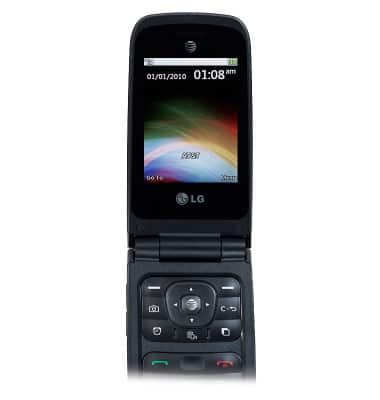
- To unlock the device, open it.
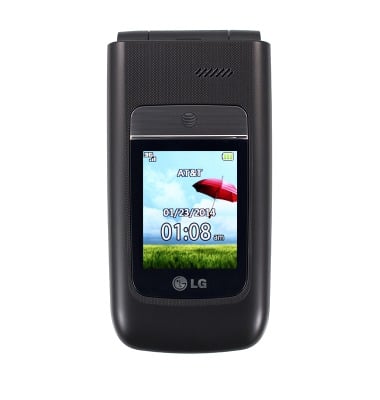
- To change the password security, from the home screen, press the Right soft key to access the Menu.
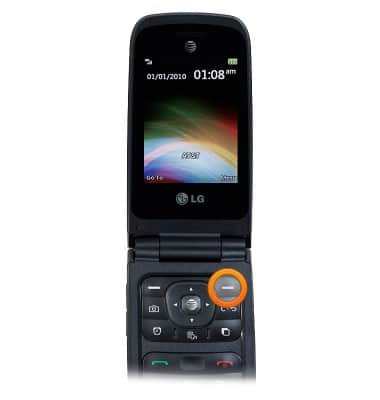
- Scroll to Settings, then press the Center Nav key.
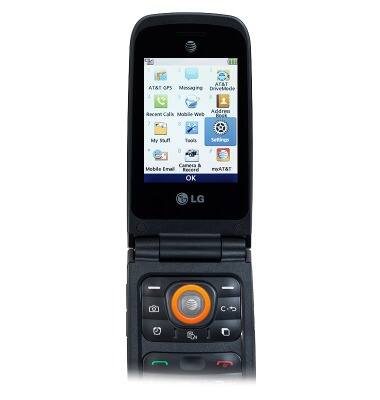
- Scroll to Device Settings, then press the Center Nav key.
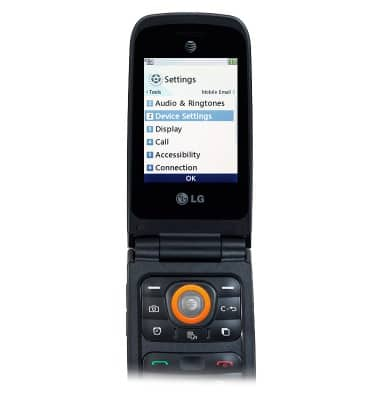
- Scroll to Security, then press the Center Nav key.
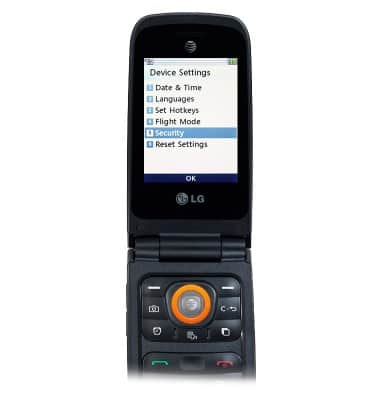
- To change the code, scroll to Change Codes, then press the Center Nav key.
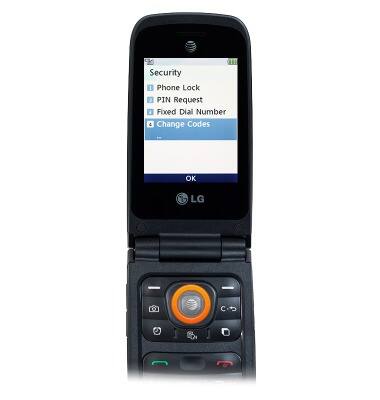
- With Security Code selected, press the Center Nav key.
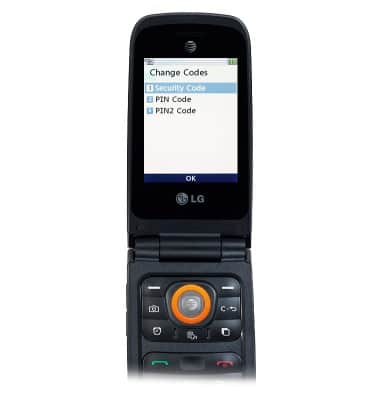
- If set, enter the current security code, then press the Center Nav key.
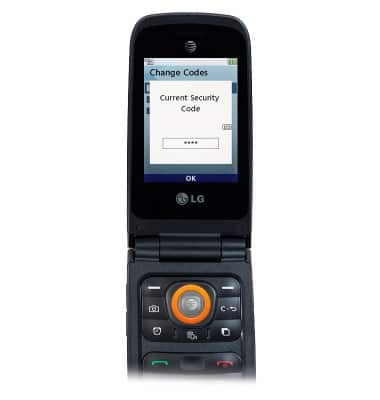
- Enter the desired security code, then press the Center Nav key.
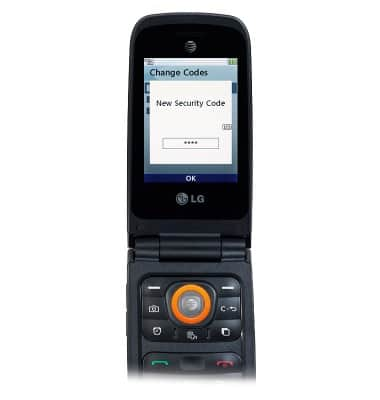
- Re-enter the desired security code, then press the Center Nav key.
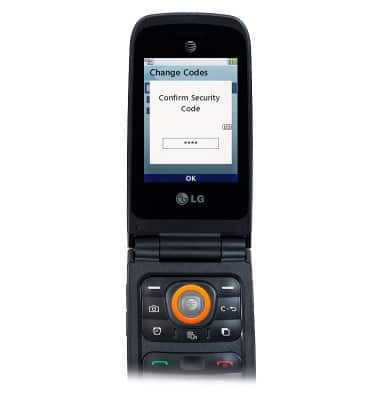
- With Phone Lock selected, press the Center Nav key.
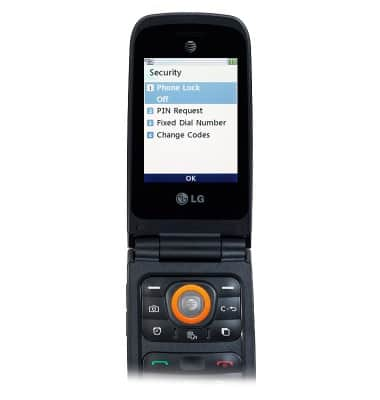
- Scroll to the desired option, then press the Center Nav key.
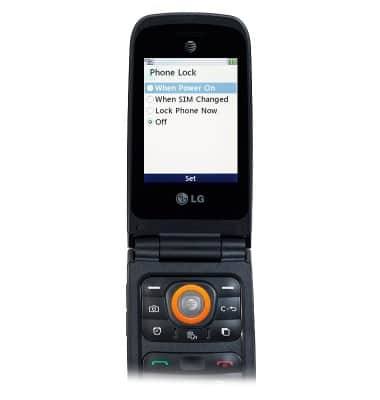
- Enter the selected security code, then press the Center Nav key.
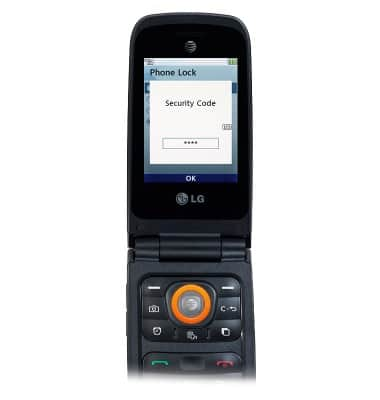
- To unlock the device, press the Right Soft key.

- Enter the security code, then press the Center Nav key.

Secure my device
LG A380
Secure my device
Lock the device screen, set and change security lock, and locate device.
INSTRUCTIONS & INFO
