- To access the camera's settings, press the Camera key.
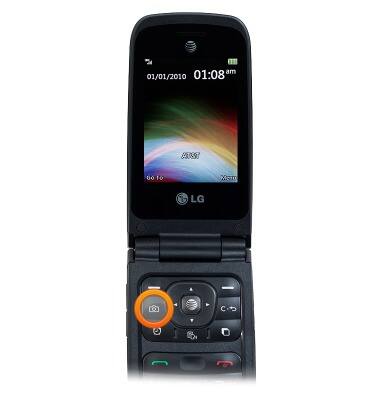
- Press the Left Soft key.

- To change the storage location, press the Right Nav key > Select the desired option > Press the Center Nav key.
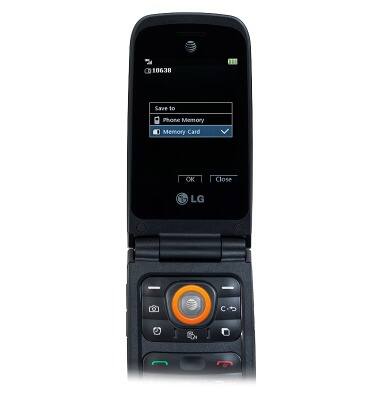
- To change the image size, select Image Size > Press the Center Nav key > Scroll to the desired option > Press the Center Nav key.
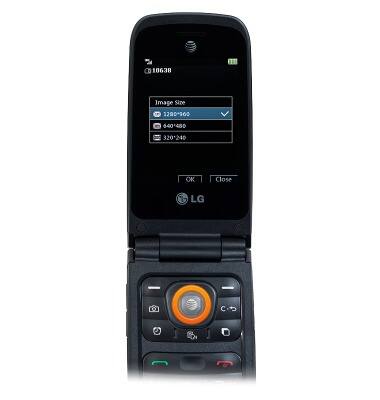
- To set a timer, scroll to Timer Press the Center Nav key Scroll to the desired option > Press the Center Nav key.
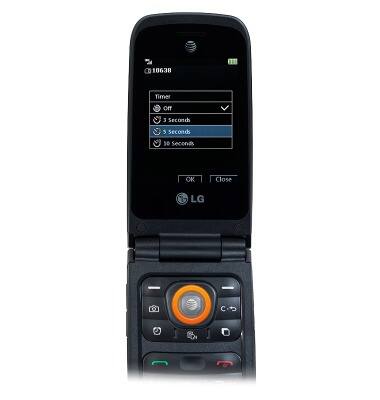
- To learn more about your camera settings and features download the user manual.

Camera & video settings
LG A380
Camera & video settings
Manage camera and video settings including flash, timer, voice control, recording mode, storage location, and more.
INSTRUCTIONS & INFO
