- From the home screen, press the Right Soft key.
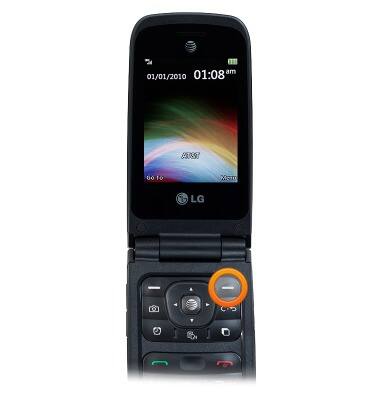
- Scroll to Messaging, then press the Center Nav key.
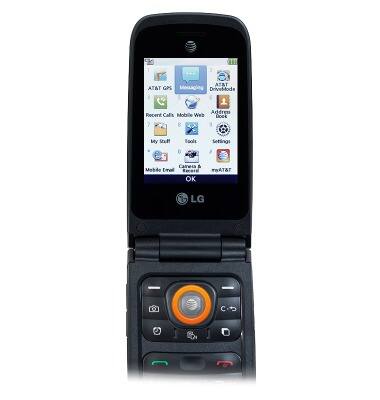
- Scroll to Inbox, then press the Center Nav key.
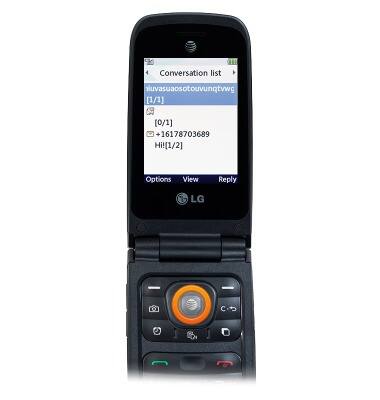
- To view an attachment, scroll to the desired conversation, then press the Center Nav key.
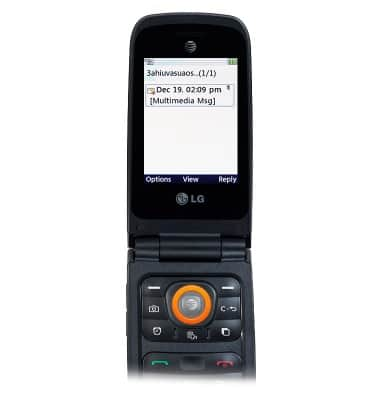
- Scroll to the desired media, then press the Center Nav key.
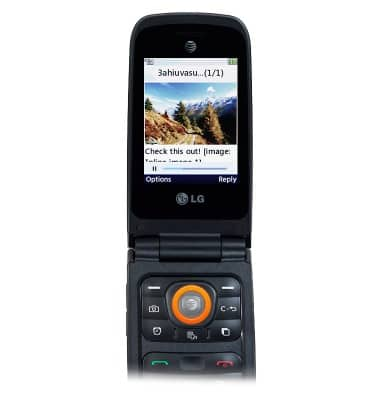
- The media will be displayed.
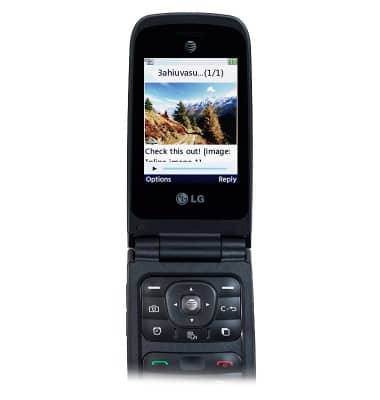
- To reply to a message, press the Right Soft key.
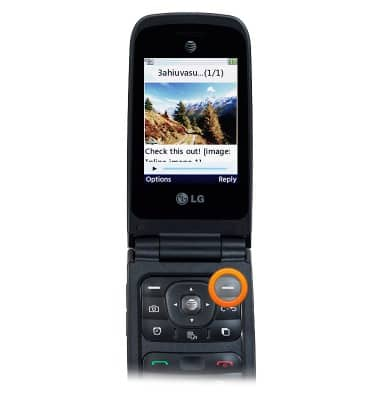
- Enter the desired message, then press the Center Nav key.
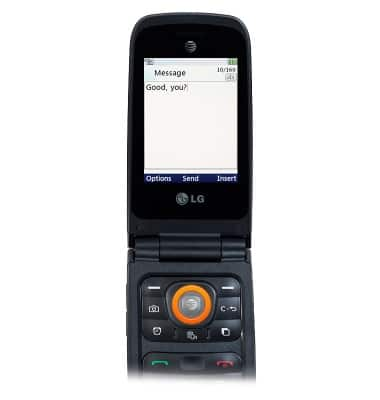
- To forward a message, scroll to the desired message, then press the Left Soft key.

- With Forward selected, press the Center Nav key.
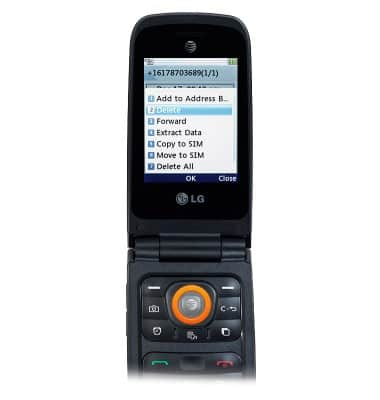
- Press the Center Nav key.

- Scroll to or enter the desired contacts, then press the Center Nav key to select.
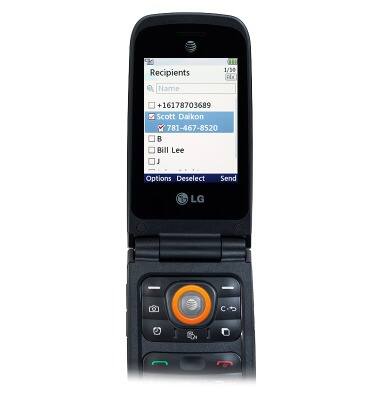
- Press the Right Soft key.
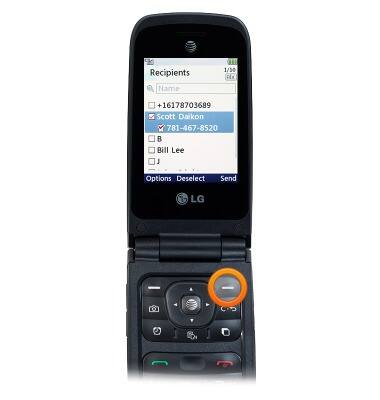
- To delete a message, scroll to the desired message, then press the Left Soft key.
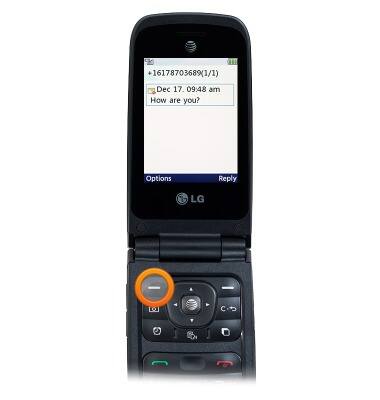
- With Delete selected, press the Center Nav key.
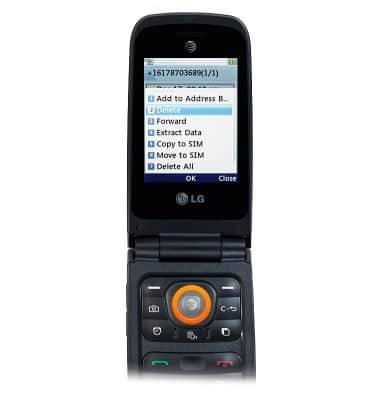
- With Yes selected, press the Center Nav key.
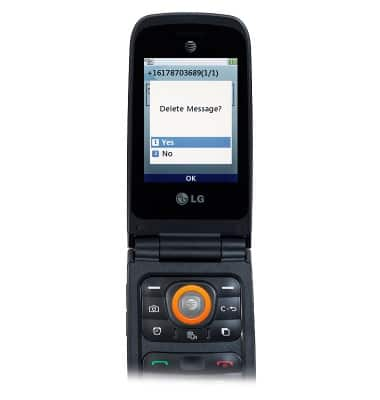
- To delete a conversation, scroll to the desired conversation, then press the Left Soft key.
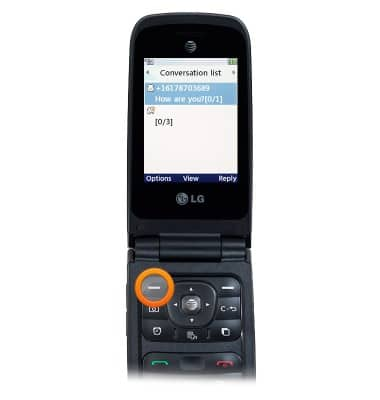
- With Delete selected, press the Center Nav key.
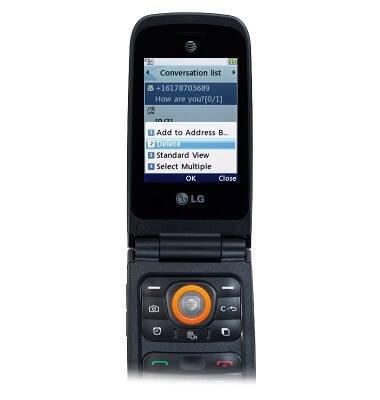
- With Yes selected, press the Center Nav key.
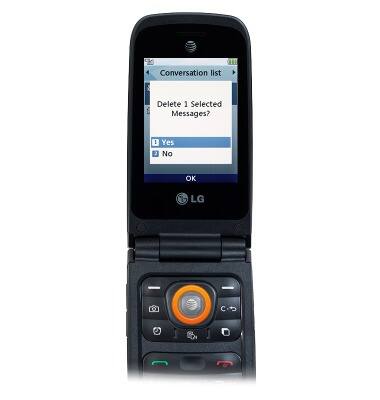
- To send a message, from the messaging main screen with Create Message selected, press the Center Nav key.
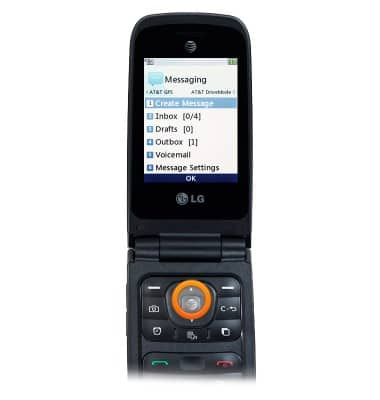
- Enter the desired message.
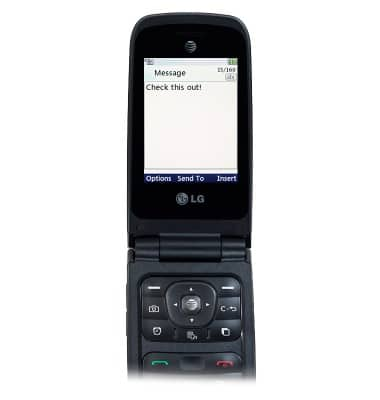
- To add an attachment, press the Right Soft key, then follow the on-screen prompts.
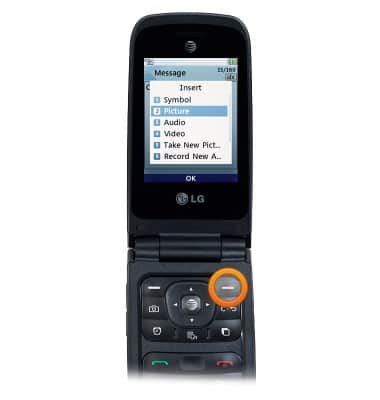
- Press the Center Nav key.
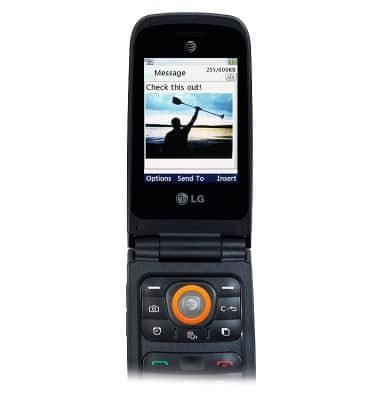
- Scroll to or enter the desired contacts, then press the Center Nav key to select.
Note: Select additional contacts to send a group message.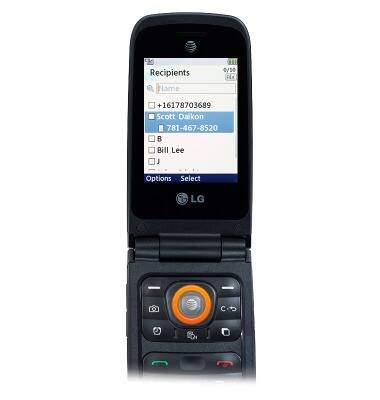
- Press the Right Soft key.
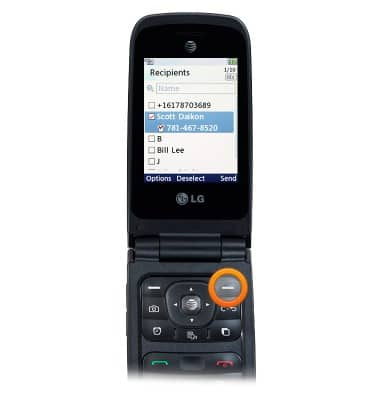
- When a new text message is available, the New Message icon will display in the status bar.
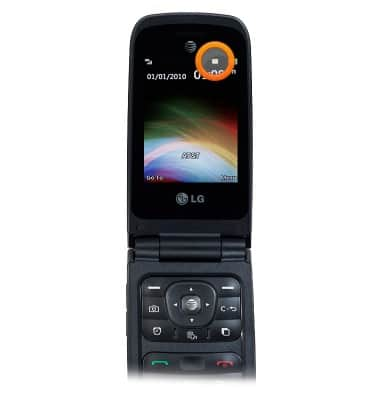
Send & receive messages
LG A380
Send & receive messages
How to send, receive, and delete picture (MMS) and text (SMS) messages.
INSTRUCTIONS & INFO
