- The Volume keys are located on the side of the device.

- The Right and Left Soft keys are used for accessing contextual options or menus.

- The Nav keys are used for navigating through menus and screens.
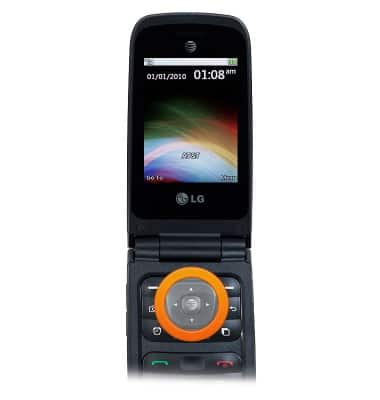
- The Center Nav key is used for selected or confirming a selection.
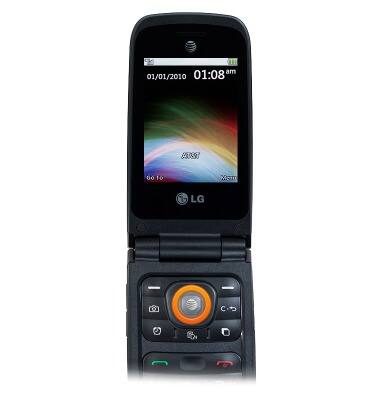
- The Camera key opens the camera.
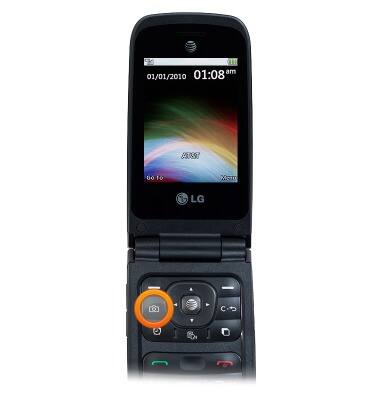
- The Alarm key opens the alarm clock.

- The TTS key enables text to speech. Press and hold the key to open the accessibility menu.
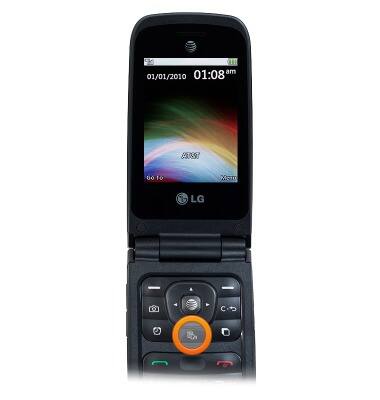
- The Task key opens the tasks menu.

- The Back key returns to the previous screen or deletes characters from a text field.

- The Send key opens call history or initiates a call with the dialed or selected number.
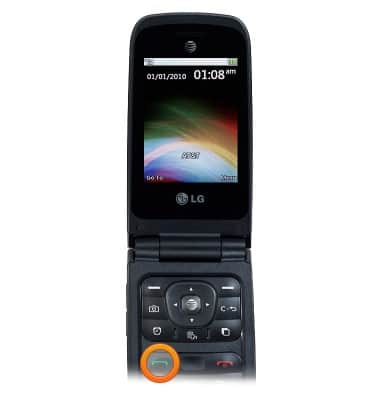
- The Power/End key turns the device on and off and ends calls or returns the device to the home screen.
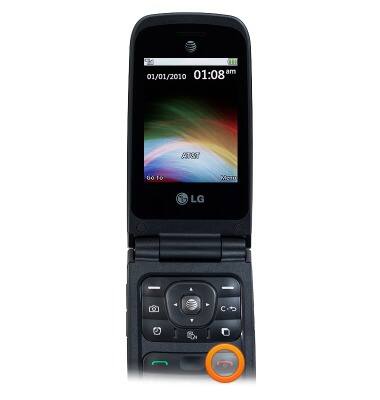
- The Keypad is used for entering digits and letters. Tap the desired key to enter the designated character or digit.
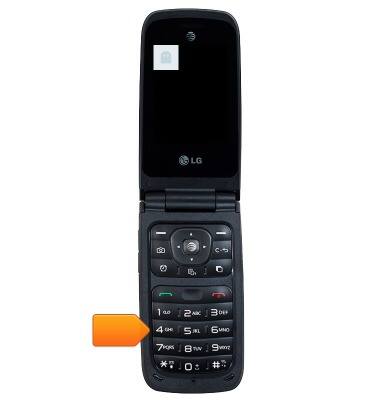
- The Camera is located on the back of the device.

- The microUSB/Charging port is located on the side of the device.

- The microSD Card slot is located under the battery cover.
Note: MicroSD cards are sold separately
- The SIM Card slot is located under the battery. The device uses a traditional / Mini SIM card.

Device layout
LG A380
Device layout
Provides an overview of the device layout.
INSTRUCTIONS & INFO
